Get file path to the uploaded file and store it into the database
Environment
| Product | Telerik WebForms Grid for ASP.NET AJAX |
Description
An example code to get the file path to the uploaded file using Async Upload inside RadGrid, supports Insert, Update and Delete features.
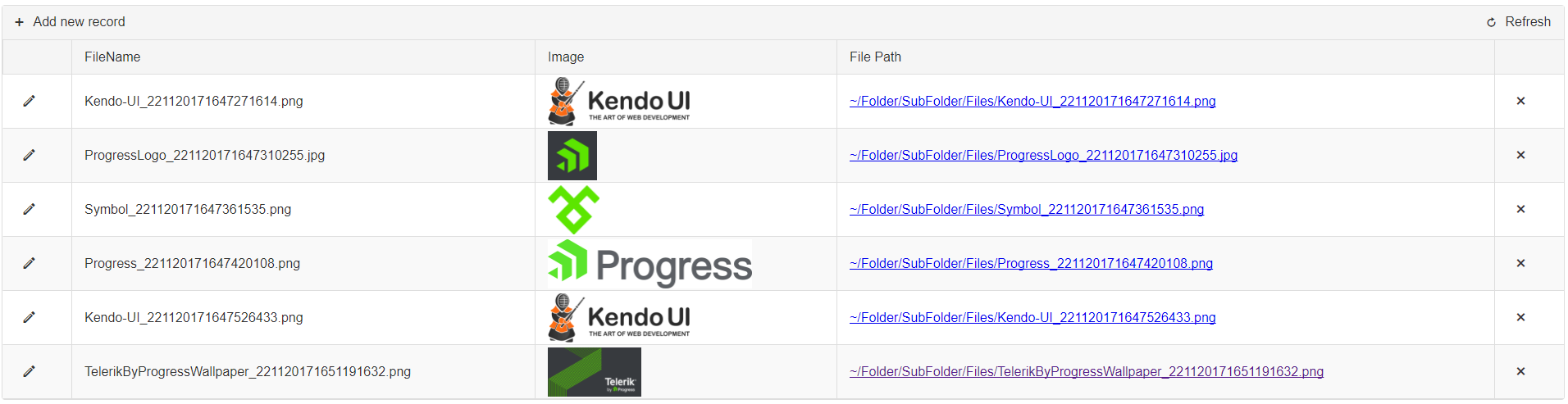
Solution
This scenario contains a RadGrid control that has data bound to it using Declarative DataSource and is using Form Template Edit Form. The FormTemplate contains a RadAsyncUpload control together with an Insert/Update button.
<telerik:RadGrid RenderMode="Lightweight" ID="RadGrid1" Width="100%"
runat="server" AutoGenerateColumns="False" AllowSorting="True" PageSize="3"
DataSourceID="SqlDataSource1"
OnInsertCommand="RadGrid1_InsertCommand"
OnUpdateCommand="RadGrid1_UpdateCommand"
OnDeleteCommand="RadGrid1_DeleteCommand">
<MasterTableView AutoGenerateColumns="false" CommandItemDisplay="Top" DataSourceID="SqlDataSource1" DataKeyNames="FileID,FilePath,FileName">
<Columns>
<telerik:GridEditCommandColumn UniqueName="EditColumn"></telerik:GridEditCommandColumn>
<telerik:GridBoundColumn DataField="FileName" ReadOnly="True"
FilterControlAltText="Filter FileName column" HeaderText="FileName"
SortExpression="FileName" UniqueName="FileName">
</telerik:GridBoundColumn>
<telerik:GridBoundColumn DataField="FileID" DataType="System.Int32"
FilterControlAltText="Filter FileID column" HeaderText="FileID"
ReadOnly="True" SortExpression="FileID" UniqueName="FileID" Display="false">
</telerik:GridBoundColumn>
<telerik:GridImageColumn UniqueName="ImageColumn" HeaderText="Image" DataImageUrlFields="FilePath">
</telerik:GridImageColumn>
<telerik:GridHyperLinkColumn SortExpression="FilePath" DataTextFormatString="{0}"
DataNavigateUrlFields="FilePath" UniqueName="FilePath"
HeaderText="File Path" DataTextField="FilePath">
</telerik:GridHyperLinkColumn>
<telerik:GridButtonColumn CommandName="Delete" ButtonType="FontIconButton"></telerik:GridButtonColumn>
</Columns>
<EditFormSettings EditFormType="Template">
<FormTemplate>
<telerik:RadAsyncUpload TargetFolder="Files" OnFileUploaded="RadAsyncUpload1_FileUploaded" ID="RadAsyncUpload1" runat="server">
</telerik:RadAsyncUpload>
<asp:Button ID="Button1" runat="server" Text='<%# Container is IGridInsertItem ? "Insert" : "Update" %>' CommandName='<%# Container is IGridInsertItem ? "PerformInsert" : "Update" %>' />
</FormTemplate>
</EditFormSettings>
</MasterTableView>
<ClientSettings>
</ClientSettings>
</telerik:RadGrid>
<asp:SqlDataSource ID="SqlDataSource1" runat="server" ConnectionString="<%$ ConnectionStrings:ConnectionString %>" SelectCommand="SELECT * FROM [PickupFiles]"></asp:SqlDataSource>
In order to prevent overwriting files with the same name, save the file with the name containing a timestamp. This can be done using the FileUploaded event of RadAsyncUplaod. The new file name has been saved in a property for future use.
protected void RadAsyncUpload1_FileUploaded(object sender, FileUploadedEventArgs e)
{
if ((sender as RadAsyncUpload).UploadedFiles.Count > 0)
{
newFileName = e.File.GetNameWithoutExtension() + User.Identity.Name.Replace("\\", String.Empty) + "_" + DateTime.Now.ToString("ddMMyyyyHHmmssffff") + e.File.GetExtension();
e.File.SaveAs(Path.Combine(Server.MapPath("Files"), newFileName));
}
}
// Insert Command
protected void RadGrid1_InsertCommand(object sender, GridCommandEventArgs e)
{
// reference the AsyncUpload
RadAsyncUpload upload = e.Item.FindControl("RadAsyncUpload1") as RadAsyncUpload;
if (upload.UploadedFiles.Count > 0) // Verify if it has files uploaded
{
string updateQuery = "INSERT INTO PickupFiles (FilePath, FileName) VALUES(@FilePath, @FileName)"; // Prepare the update query
using (SqlConnection conn = new SqlConnection(ConfigurationManager.ConnectionStrings["ConnectionString"].ConnectionString))
{
using (SqlCommand comm = new SqlCommand(updateQuery, conn))
{
string FullPathToApplication = Request.PhysicalApplicationPath;
string FullPathToFiles = Server.MapPath("Files/" + newFileName).Replace(FullPathToApplication, string.Empty).Replace("\\", "/");
comm.Parameters.Add(new SqlParameter("FilePath", "~/" + FullPathToFiles.ToString()));
comm.Parameters.Add(new SqlParameter("FileName", newFileName));
conn.Open();
comm.ExecuteNonQuery();
}
}
}
}
// Update Command
protected void RadGrid1_UpdateCommand(object sender, GridCommandEventArgs e)
{
// Get reference to the old filePath
string oldFilePath = Server.MapPath((string)(e.Item as GridEditableItem).GetDataKeyValue("FilePath"));
if (!string.IsNullOrEmpty(newFileName))
{
string updateQuery = "UPDATE PickupFiles SET FilePath=@FilePath, FileName=@FileName WHERE FileID=@FileID";
using (SqlConnection conn = new SqlConnection(ConfigurationManager.ConnectionStrings["ConnectionString"].ConnectionString))
{
using (SqlCommand comm = new SqlCommand(updateQuery, conn))
{
string FullPathToApplication = Request.PhysicalApplicationPath;
string FullPathToFiles = "~/" + Server.MapPath("Files/" + newFileName).Replace(FullPathToApplication, string.Empty).Replace("\\", "/");
comm.Parameters.Add(new SqlParameter("FileID", (e.Item as GridEditableItem).GetDataKeyValue("FileID")));
comm.Parameters.Add(new SqlParameter("FilePath", FullPathToFiles));
comm.Parameters.Add(new SqlParameter("FileName", newFileName));
conn.Open();
comm.ExecuteNonQuery();
}
}
// If update was successfull, delete the old file
if (File.Exists(oldFilePath))
File.Delete(oldFilePath);
}
}
// Delete Command
protected void RadGrid1_DeleteCommand(object sender, GridCommandEventArgs e)
{
string filePath = Server.MapPath((string)(e.Item as GridDataItem).GetDataKeyValue("FilePath"));
if (File.Exists(filePath))
File.Delete(filePath);
string updateQuery = "DELETE FROM PickupFiles WHERE FileID = @FileID";
using (SqlConnection conn = new SqlConnection(ConfigurationManager.ConnectionStrings["ConnectionString"].ConnectionString))
{
using (SqlCommand comm = new SqlCommand(updateQuery, conn))
{
comm.Parameters.Add(new SqlParameter("FileID", (e.Item as GridDataItem).GetDataKeyValue("FileID")));
conn.Open();
comm.ExecuteNonQuery();
}
}
}