Disable Postback on DropDownTree inside Grid when EnablePostBackOnRowClick is true
Environment
| Product | RadGrid for ASP.NET AJAX |
|---|
DESCRIPTION
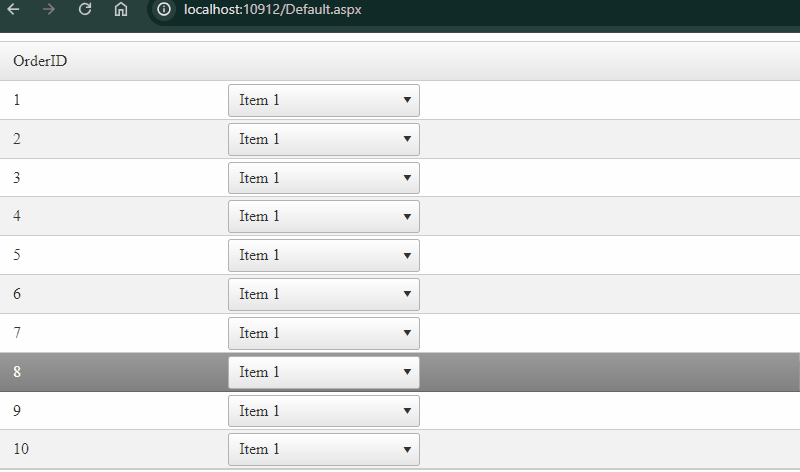
Sometimes, one might have a DropDownTree inside a Grid, which has the EnablePostBackOnRowClick property set to true, but experience a weird behavior, that causes the DropDownTree to close immediately after clciking on it.
SOLUTION
To fix this, you can employ a function to the OnClientDropDownOpening event of the DropDownList, that gets the instance of the Grid and disables the postback when the DropDownList is being opened:
<telerik:RadGrid ID="RadGrid1" runat="server" OnNeedDataSource="RadGrid1_NeedDataSource">
<MasterTableView AutoGenerateColumns="false">
<Columns>
<telerik:GridTemplateColumn>
<ItemTemplate>
<telerik:RadDropDownList OnClientDropDownOpening="stopPostback" ID="RadDropDownList1" runat="server" AutoPostBack="True">
<Items>
<telerik:DropDownListItem Text="Item 1" />
<telerik:DropDownListItem Text="Item 2" />
</Items>
</telerik:RadDropDownList>
</ItemTemplate>
</telerik:GridTemplateColumn>
</Columns>
</MasterTableView>
<ClientSettings EnablePostBackOnRowClick="true">
<Selecting AllowRowSelect="True"></Selecting>
</ClientSettings>
</telerik:RadGrid>
function stopPostback(sender, args) {
var grid = $find("<%= RadGrid1.ClientID %>");
grid.ClientSettings.EnablePostBackOnRowClick = false;
}
Alternatevely, you could also use an approach that overrides the built-in method and prevents calling the RowClick if the click was initiated on the DropDownList, like this:
(function () {
try {
var $T = Telerik.Web.UI;
var _gridSelection_click = $T.GridSelection.prototype._click;
var $ = $ || jQuery || $telerik.$;
$T.GridSelection.prototype._click = function (e) {
// if the clicked element belongs to the DropDownList
if ($(e.target).closest('.RadDropDownList').length > 0) {
// exit the function
return;
}
// call the original function
_gridSelection_click.call(this, e);
}
} catch (e) {
// Try catch just to handle the error when the Grid is not loaded on the page.
}
})()