Change the color of the currently hovered cell's row and colum
Description
Sometimes one might want to highlight the row and column of the currently hovered Grid cell.
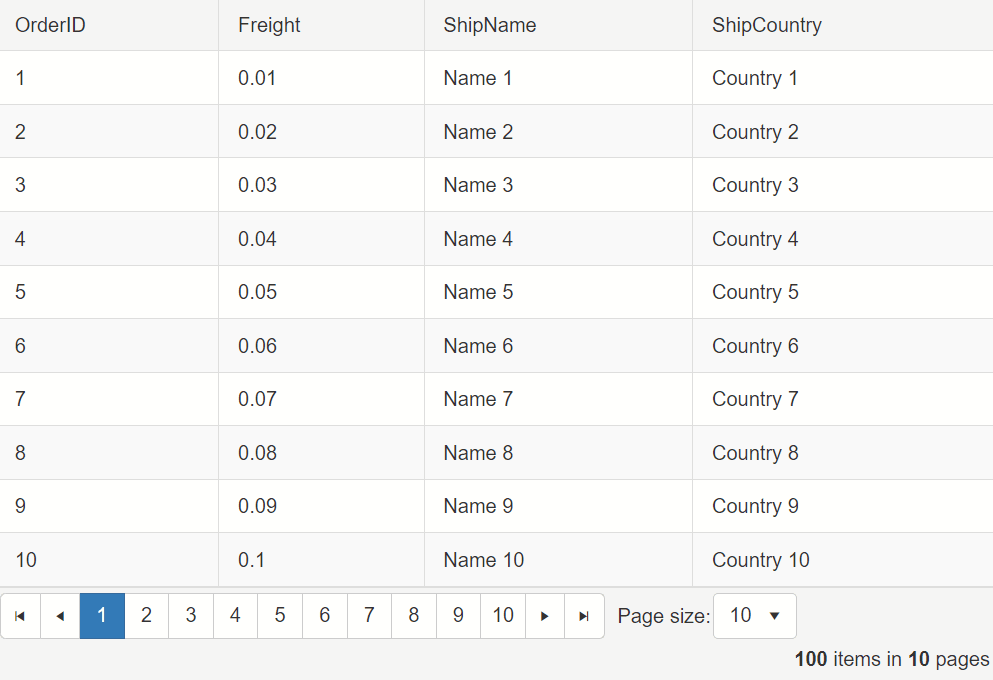
Solution
Create the custom hovered CSS class.
<style>
.hovered,
.hovered td {
background-color: #C7C7C7;
}
</style>
Add the class to the currently hovered cell's row and column with the mouseover event.
<script>
$(document).on('mouseover', '.RadGrid .rgMasterTable > tbody > tr > td', function (e) {
var targetCell = e.target;
var cellIndex = targetCell.cellIndex;
$(targetCell).closest('tr').addClass('hovered');
$(e.target).closest('tbody').find('> tr').each(function () {
var targetCell = this.cells[cellIndex];
$(targetCell).addClass('hovered');
})
}).on('mouseout', '.RadGrid .rgMasterTable > tbody > tr > td', function (e) {
$(this).closest('tbody').find('td.hovered, tr.hovered').removeClass('hovered');
})
</script>