Apply culture specific format to a Numeric Column
DESCRIPTION
This articles describes how to apply different culturual Numbering format to GridNumericColumn without changing the culture of RadGrid or the Page itself.
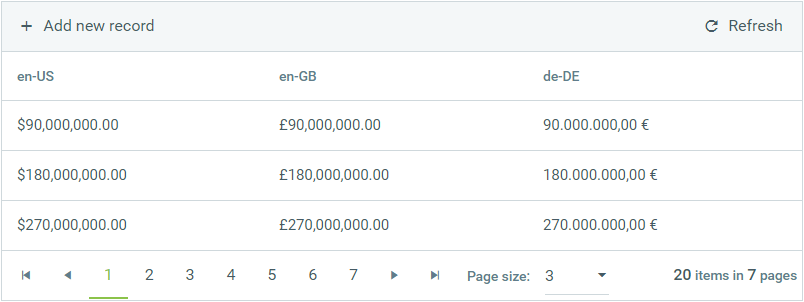
SOLUTION
DOWNLOAD the sample: apply_culture_specific_format_numeric_column.zip
OR use the code below
- Create a GridNumericColumn and set its DataType property either to Decimal or Double, both will work. (the example below has three columns for the demo)
- Subscribe the grid to its ItemDataBound event (the right event which is fired right after data is bound to grid, thus allow executing conditions based on the data)
- Finally, access the GridDataItems and apply the Number formatting using Culture.
RadGrid markup (Please note that the code below only displays the related properties and tags.)
<telerik:RadGrid ID="RadGrid1" runat="server"
...
OnItemDataBound="RadGrid1_ItemDataBound">
<MasterTableView ...>
<Columns>
...
<telerik:GridNumericColumn UniqueName="CultureUS" DataField="NumericData" DataType="System.Decimal" HeaderText="en-US" />
<telerik:GridNumericColumn UniqueName="CultureGB" DataField="NumericData" DataType="System.Decimal" HeaderText="en-GB" />
<telerik:GridNumericColumn UniqueName="CultureDE" DataField="NumericData" DataType="System.Decimal" HeaderText="de-DE" />
</Columns>
</MasterTableView>
</telerik:RadGrid>
ItemDatabound event handler
protected void RadGrid1_ItemDataBound(object sender, GridItemEventArgs e)
{
if(e.Item is GridDataItem)
{
var dataItem = (GridDataItem)e.Item;
decimal value = DataBinder.Eval(dataItem.DataItem, "NumericData") as decimal? ?? 0;
dataItem["CultureUS"].Text = string.Format((new System.Globalization.CultureInfo("en-US")).NumberFormat, "{0:C}", value);
value = DataBinder.Eval(dataItem.DataItem, "NumericData") as decimal? ?? 0;
dataItem["CultureGB"].Text = string.Format((new System.Globalization.CultureInfo("en-GB")).NumberFormat, "{0:C}", value);
value = DataBinder.Eval(dataItem.DataItem, "NumericData") as decimal? ?? 0;
dataItem["CultureDE"].Text = string.Format((new System.Globalization.CultureInfo("en-DE")).NumberFormat, "{0:C}", value);
}
}