Export RadEditor without redirecting to or opening a new page
How-To
Export RadEditor without redirecting to or opening a new page
Description
Can I export without redirecting or opening a new page when exporting RadEditor content to PDF, DOCX, or RTF format?
Solution
To prevent the browser to load the exported file in the browser page, cancel the RadEditor1_ExportContent event with e.Cancel = True as shown in the provided code snippet in Example 2:
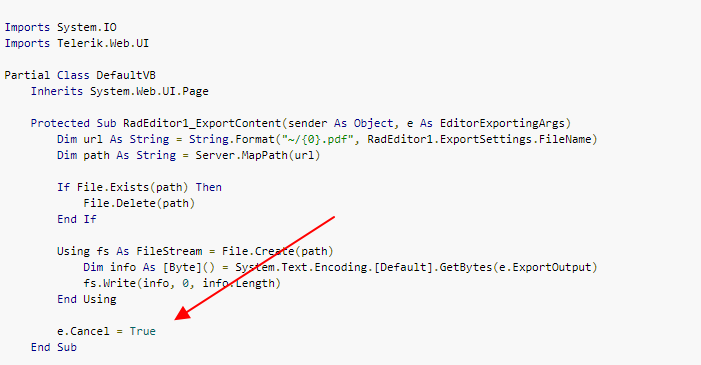
Aslo you can stop the "Save As" pop up window by setting the OpenInNewWindow property to false, e.g.
<telerik:RadEditor runat="server" ID="radEditor" Width="700px" Height="500px" SkinID="DefaultSetOfTools" OnExportContent="RadEditorExportContent">
<ExportSettings OpenInNewWindow="false"></ExportSettings>
</telerik:RadEditor>