Configure RadDropDownTree to open its dropdown upwards
How to
Configure DropDownTree to open in an upward direction, to "Drop up".
Solution
Overriding the openDropDown function and setting the default Direction of the dropdown will achieve the following appearance. The provided override script should be placed after the ScriptManager of the page.
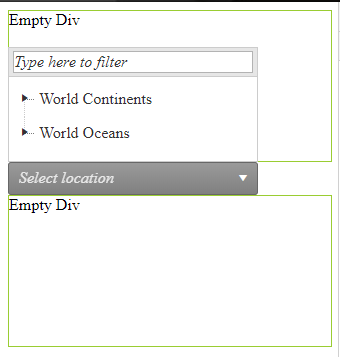
.empty-div {
width: 100%;
height: 150px;
border: 1px solid yellowgreen;
}
Telerik.Web.UI.RadDropDownTree.prototype.openDropDown = function (e) {
this._dropDown.set_direction(Telerik.Web.UI.jSlideDirection.Up)
this._dropDown.show();
}
<div class="empty-div">Empty Div </div>
<telerik:RadDropDownTree RenderMode="Lightweight" ID="RadDropDownTree1" runat="server" Width="250px"
DefaultMessage="Select location" ExpandNodeOnSingleClick="true"
EnableFiltering="true" EnableDirectionDetection="true">
<DropDownSettings OpenDropDownOnLoad="true" />
<FilterSettings Highlight="Matches" EmptyMessage="Type here to filter" />
</telerik:RadDropDownTree>
<div class="empty-div">Empty Div </div>
protected void Page_Load(object sender, EventArgs e)
{
if (!IsPostBack)
{
RadDropDownTree1.DataFieldID = "ID";
RadDropDownTree1.DataFieldParentID = "ParentID";
RadDropDownTree1.DataValueField = "Value";
RadDropDownTree1.DataTextField = "Text";
RadDropDownTree1.DataSource = GetData();
RadDropDownTree1.DataBind();
}
}
public DataTable GetData()
{
DataTable table = new DataTable();
table.Columns.Add("ID");
table.Columns.Add("ParentID");
table.Columns.Add("Value");
table.Columns.Add("Text");
table.Rows.Add(new String[] { "1", null, "World_Continents", "World Continents" });
table.Rows.Add(new String[] { "2", null, "World_Oceans", "World Oceans" });
table.Rows.Add(new String[] { "3", "1", "Asia", "Asia" });
table.Rows.Add(new String[] { "4", "1", "Africa", "Africa" });
table.Rows.Add(new String[] { "5", "1", "Australia", "Australia" });
table.Rows.Add(new String[] { "6", "1", "Europe", "Europe" });
table.Rows.Add(new String[] { "7", "1", "North_America", "North America" });
table.Rows.Add(new String[] { "8", "1", "South_America", "South America" });
table.Rows.Add(new String[] { "9", "2", "Arctic_Ocean", "Arctic Ocean" });
table.Rows.Add(new String[] { "10", "2", "Atlantic_Ocean", "Atlantic Ocean" });
table.Rows.Add(new String[] { "11", "2", "Indian_Ocean", "Indian Ocean" });
table.Rows.Add(new String[] { "12", "2", "Pacific_Ocean", "Pacific Ocean" });
table.Rows.Add(new String[] { "13", "2", "South_Ocean", "South Ocean" });
return table;
}
Related forum thread: http://www.telerik.com/community/forums/need-a-'drop-up'-tree