Dropdown with free text Other field
Environment
| Product | Telerik WebForms DropDownList for ASP.NET AJAX |
Description
A dropdown is usually a list of static options the user can choose from. In some cases, however, you want to have a option like "Other" where they can enter free text. In many forms this is accomplished by showing an appropriate row with JavaScript in case the list is a checkbox list or a radio button list.
You can have similar functionality in a RadDropDownList by creating a template that will have a textbox and to use the client-side events of the textbox to transfer its text to the Value of the dropdownlist item.
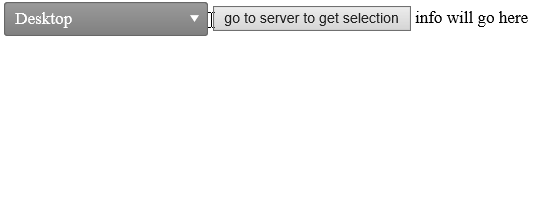
Solution
- Defines a RadDropDownList named
rddl1.- Adds a Button (
btn1) and a Label (Label1) for interaction and display purposes.
- Adds a Button (
<telerik:RadDropDownList runat="server" ID="rddl1" DataValueField="valueField" DataTextField="textField" OnItemDataBound="rddl1_ItemDataBound" />
<asp:Button Text="go to server to get selection" runat="server" ID="btn1" OnClick="btn1_Click" />
<asp:Label Text="info will go here" ID="Label1" runat="server" />
-
JavaScript Function
setItemValue(evt):- This function is triggered on keypress events in the textbox (
theTextbox) within the dropdown list. - It retrieves the RadDropDownList control and finds the item with the text "Other".
- Then, it updates the value of the "Other" item with the current textbox value plus the key that was pressed.
- Finally, it commits the changes to the dropdown list.
- This function is triggered on keypress events in the textbox (
function setItemValue(evt) {
evt = (evt) ? evt : window.event;
var ddl = $find("<%=rddl1.ClientID%>");
var otherItem = ddl.findItemByText("Other")
var tbValue = evt.currentTarget.value;
ddl.trackChanges();
otherItem.set_value(tbValue + evt.key);
otherItem.set_selected(true);
ddl.commitChanges();
}
-
C#:
-
Page_Init: Sets a custom template for the items in the dropdown list, defined by themyCustomTemplateclass. -
GetMyData: Generates and returns a DataTable with sample data, including a special item marked by the "isSpecial" field. -
btn1_Click: Handles the click event ofbtn1by displaying the selected value ofrddl1inLabel1. -
rddl1_ItemDataBound: Handles the item data bound event ofrddl1by making the textbox visible only for the item with the text "Other" and setting the text of a Label control.
-
protected void Page_Load(object sender, EventArgs e)
{
if (!Page.IsPostBack)
{
rddl1.DataSource = GetMyData();
rddl1.DataBind();
}
}
protected void Page_Init(object sender, EventArgs e)
{
rddl1.ItemTemplate = new myCustomTemplate();
}
protected DataTable GetMyData()
{
DataTable tbl = new DataTable();
tbl.Columns.Add(new DataColumn("isSpecial", typeof(bool))); // An alternative is to use a field like that as a flag and use is as an Attribute
tbl.Columns.Add(new DataColumn("textField", typeof(string))); // of the item if you need more complex logic. In this example, we will just check the text of the item
tbl.Columns.Add(new DataColumn("valueField", typeof(int)));
tbl.Columns.Add(new DataColumn("fourthField", typeof(string)));
tbl.Rows.Add(new object[] { false, "Desktop", 1, "red" });
tbl.Rows.Add(new object[] { false, "Laptop", 2, "green" });
tbl.Rows.Add(new object[] { false, "Mobile", 3, "blue" });
tbl.Rows.Add(new object[] { true, "Other", 0, "pink" });
return tbl;
}
protected void btn1_Click(object sender, EventArgs e)
{
Label1.Text = rddl1.SelectedValue;
}
protected void rddl1_ItemDataBound(object sender, DropDownListItemEventArgs e)
{
e.Item.FindControl("theTextbox").Visible = e.Item.Text.Equals("Other");
(e.Item.FindControl("theLiteral") as Label).Text = e.Item.Text;
}
public class myCustomTemplate : ITemplate
{
protected Label lit;
protected TextBox tb;
public void InstantiateIn(Control container)
{
//we will create the controls that will hold text and a textbox for each
//then the ItemDataBound will hide the unnecessary textboxes and will set the
//text of the labels, that will be stored in the ViewState (hence, a Label and not a LiteralControl)
lit = new Label();
lit.ID = "theLiteral";
container.Controls.Add(lit);
tb = new TextBox();
tb.ID = "theTextbox";
tb.Attributes["onkeypress"] = "setItemValue(event)";//on the client we will transfer the text of the textbox to the Value of the item that holds it
tb.Attributes["onclick"] = "$telerik.cancelRawEvent(event)";//prevent the dropdown from closing
container.Controls.Add(tb);
}
}