Specify the maximum allowed connections per shape
Environment
| Product | RadDiagram for ASP.NET AJAX |
Description
If project requires to specify the maximum number of allowed connections per shape, you can do like explained below:
1. Handle the client-side OnMouseEnter event of the Diagram to get the instance of the current shape.
2. Handle the client-side OnMouseLeave event of the Diagram to clear the saved current shape.
3. Handle the client-side OnDragStart and OnDragEnd events of the Diagram and cancel the event if the maximum allowed connections are hit
Solution
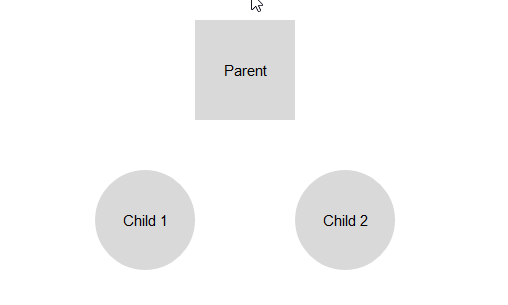
<script>
var currShape = null;
var allowedConnections = 1;
function onMouseEnter(e) {
var shape = e.item;
if (shape instanceof kendo.dataviz.diagram.Shape) {
currShape = shape;
}
}
function onMouseLeave(e) {
currShape = null;
}
function onDragStartEnd(e) {
var shapeConnections = currShape.connections().length;
if (currShape.id != "p1" && shapeConnections > allowedConnections) {
alert("No more connections are allowed for this shape.");
e.preventDefault();
}
}
</script>
<telerik:RadDiagram ID="RadDiagram1" runat="server">
<ClientEvents OnDragStart="onDragStartEnd" OnDragEnd="onDragStartEnd"
OnMouseEnter="onMouseEnter" OnMouseLeave="onMouseLeave" />
<ShapesCollection>
<telerik:DiagramShape Id="p1" Type="rectangle" X="200" Y="50">
<ContentSettings Text="Parent" />
</telerik:DiagramShape>
<telerik:DiagramShape Id="c1" Type="circle" X="100" Y="200">
<ContentSettings Text="Child 1" />
</telerik:DiagramShape>
<telerik:DiagramShape Id="c2" Type="circle" X="300" Y="200">
<ContentSettings Text="Child 2" />
</telerik:DiagramShape>
</ShapesCollection>
</telerik:RadDiagram>
</script>