Highlight Related Shapes when a shape is clicked
Environment
| Product | RadDiagram for ASP.NET AJAX |
Description
In this article you will see how to highlight all shapes connected to the currently clicked one. For this purpose you will need to:
1. Handle the client-side OnClick event of the Diagram to get the instance of the current shape.
2. Iterate the connections of the clicked shape and highlight the related shapes
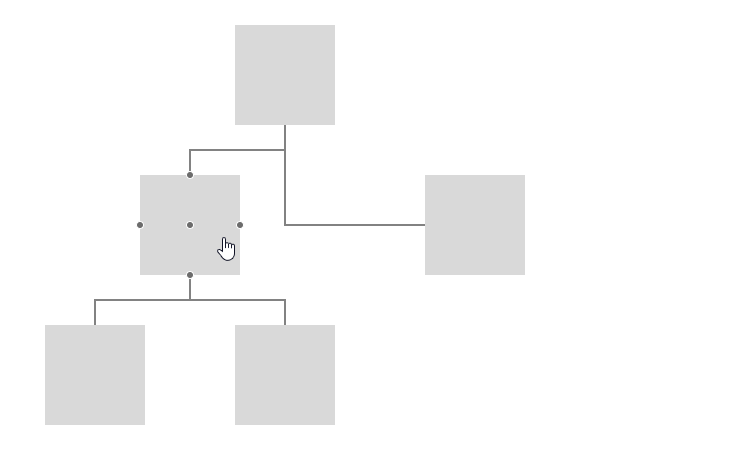
Solution
<telerik:RadDiagram ID="RadDiagram1" runat="server">
<ClientEvents OnClick="onClick" OnLoad="onLoad" />
<LayoutSettings Enabled="true" Type="Tree" Subtype="Down"></LayoutSettings>
<ShapesCollection>
<telerik:DiagramShape Id="s1">
</telerik:DiagramShape>
<telerik:DiagramShape Id="s2">
</telerik:DiagramShape>
<telerik:DiagramShape Id="s3">
</telerik:DiagramShape>
<telerik:DiagramShape Id="s4">
</telerik:DiagramShape>
<telerik:DiagramShape Id="s5">
</telerik:DiagramShape>
</ShapesCollection>
<ConnectionsCollection>
<telerik:DiagramConnection>
<FromSettings ShapeId="s1" />
<ToSettings ShapeId="s2" />
</telerik:DiagramConnection>
<telerik:DiagramConnection>
<FromSettings ShapeId="s1" />
<ToSettings ShapeId="s3" />
</telerik:DiagramConnection>
<telerik:DiagramConnection>
<FromSettings ShapeId="s2" />
<ToSettings ShapeId="s4" />
</telerik:DiagramConnection>
<telerik:DiagramConnection>
<FromSettings ShapeId="s2" />
<ToSettings ShapeId="s5" />
</telerik:DiagramConnection>
</ConnectionsCollection>
</telerik:RadDiagram>
<script>
var diagram;
function onLoad(sender, args) {
diagram = sender.get_kendoWidget();
}
function onClick(e) {
ClearHighlights();
if (e.item instanceof kendo.dataviz.diagram.Shape) {
var shape = e.item;
var conns = shape.connections();
for (var i = 0; i < conns.length; i++) {
debugger;
var targetShapeId = conns[i].to.id != shape.id ? conns[i].to.id : conns[i].from.id;
if (targetShapeId != shape.id) {
var targetShape = diagram.getShapeById(targetShapeId);
console.log(targetShapeId);
targetShape.options.fill.color = "#ff0000";
targetShape.redrawVisual();
}
}
}
}
function ClearHighlights() {
var shapes = diagram.shapes;
for (var i = 0; i < shapes.length; i++) {
shapes[i].options.fill.color = "#d9d9d9";
shapes[i].redrawVisual();
}
}
</script>