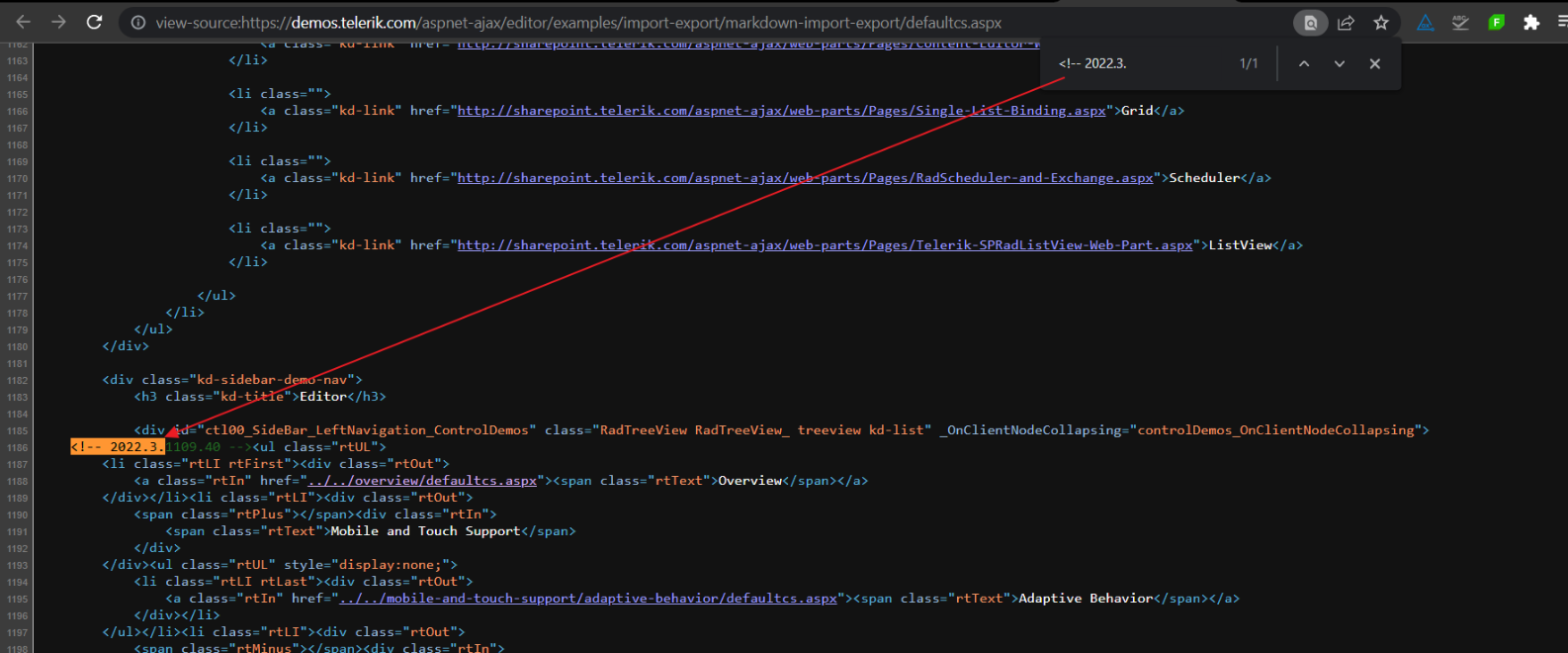How to find out which is the used version of Telerik.Web.UI in the web application
Environment
| Product | Progress® Telerik® UI for ASP.NET AJAX |
Description
The solution demonstrates two different approaches to check the version of the Telerik UI for ASP.NET AJAX controls used in an ASP.NET WebForms application or website.
Solution
You can use two techniques to see which is the used version by your app:
- Open the bin folder of the app in Windows Explorer -> right-click on the assemblies -> Properties -> Details -> Product version:
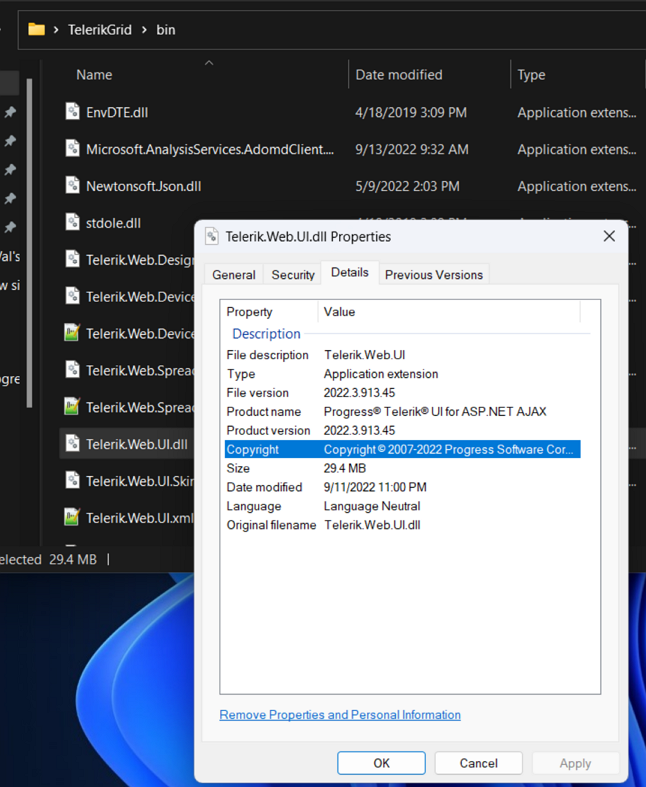
-
Load the page with the Telerik controls in the browser, go to View Source (Ctrl+U) -> Search for the following HTML comment tag string:
<!-- 20and it will reveal the used version: