How to change expand/collapse button of expanded RadComboBox to an Up Arrow
How to
Change expand/collapse button of expanded RadComboBox to an Up Arrow
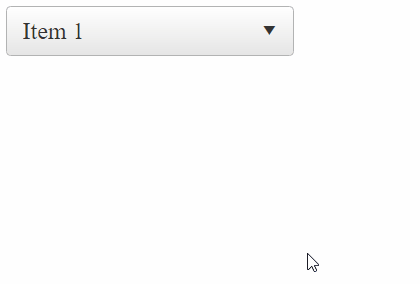
Description
By default, the action button of RadComboBox is always a Down Arrow, no matter if the RadComboBox's dropdown is expanded or not.
By applying some custom CSS you can change the appearance and display an Up Arrow when the Combo is expanded so it indicates the dropdown closing direction.
In Lightweight RenderMode
<style>
.RadComboBox .rcbExpanded .rcbActionButton > span[id$=_Arrow]:before {
content: "\e004"
}
/*Style specifically for Material Skin*/
.RadComboBox_Material .rcbExpanded .rcbActionButton > span[id$=_Arrow]:before {
content: "\e5c7"
}
</style>
<telerik:RadComboBox ID="RadComboBox1" runat="server" RenderMode="Lightweight">
<Items>
<telerik:RadComboBoxItem Text="Item 1" />
<telerik:RadComboBoxItem Text="Item 2" />
<telerik:RadComboBoxItem Text="Item 3" />
<telerik:RadComboBoxItem Text="Item 4" />
</Items>
</telerik:RadComboBox>
Classic RenderMode
The Classic RenderMode is a bit tricky as it uses background images. That means you would need to rotate the arrow element or use a custom background image for it. To apply the Down Arrow, you will need to add and remove a custom CSS class in OnClientDropDownOpening and OnClientDropDownClosed events:
<style>
.RadComboBox.expanded .rcbArrowCell.rcbArrowCellRight {
transform: scaleY(-1);
}
</style>
<script>
function OnClientDropDownOpening(sender, args) {
$telerik.$(sender.get_element()).addClass("expanded");
}
function OnClientDropDownClosed(sender, args) {
$telerik.$(sender.get_element()).removeClass("expanded");
}
</script>
<telerik:RadComboBox ID="RadComboBox1" runat="server" RenderMode="Classic"
OnClientDropDownOpening="OnClientDropDownOpening"
OnClientDropDownClosed="OnClientDropDownClosed">
<Items>
<telerik:RadComboBoxItem Text="Item 1" />
<telerik:RadComboBoxItem Text="Item 2" />
<telerik:RadComboBoxItem Text="Item 3" />
<telerik:RadComboBoxItem Text="Item 4" />
</Items>
</telerik:RadComboBox>