Add Clear button in RadComboBox
How To
Add a clear button programmatically in RadComboBox input.
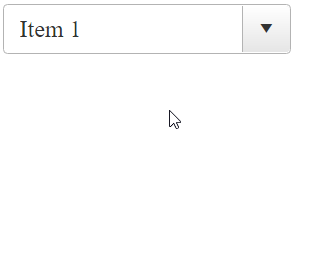
Solution
In the OnClientLoad event of the RadComboBox we add a span element containing the "clear button" to the embedded input element.
Hook the "click" event of the "clear button".
In the onclick event listener clear the current selection of the RadComboBox and set the focus to the input element for performing new selection.
Sample declaration:
<telerik:RadComboBox ID="RadComboBox1" Skin="Default" AllowCustomText="true" EmptyMessage="Select an item" OnClientLoad="OnClientLoad" runat="server" RenderMode="Lightweight">
<Items>
<telerik:RadComboBoxItem Text="Item 1" />
<telerik:RadComboBoxItem Text="Item 2" />
<telerik:RadComboBoxItem Text="Item 3" />
<telerik:RadComboBoxItem Text="Item 4" />
</Items>
</telerik:RadComboBox>
function OnClientLoad(sender, args) {
var $clearButton = $telerik.$('<span class="combo-clear-btn"></span>')
$clearButton.insertAfter($telerik.$(sender.get_inputDomElement()));
$clearButton.click(function (ev) {
$telerik.cancelRawEvent(ev);
sender.clearSelection();
sender.get_inputDomElement().focus();
})
}
.combo-clear-btn {
position: relative;
-webkit-user-select: none;
-moz-user-select: none;
-ms-user-select: none;
user-select: none;
position: absolute;
right: 32px;
top: 4px;
z-index: 2;
width: 30px;
cursor: pointer;
visibility: hidden;
opacity: 0;
transition: opacity .2s ease 0s,visibility 0s linear .2s;
font-family: "WebComponentsIcons";
text-align: center;
}
.combo-clear-btn:before {
display: block;
content: "\e11b";
}
.RadComboBox:hover .combo-clear-btn {
display: block;
visibility: visible;
opacity: 1;
transition: opacity .2s ease 0s,visibility 0s linear 0s;
}
Notes
The RadComboBox does not provide a clear button by default and there is a Feature Request for it. Additionally, there are some other approaches for achieving similar behavior e.g. by using external button or a button in the HeaderTemplate: