Reset RadRadioButtonList state
How to
Deselect RadRadioButtonList with server or client-side code
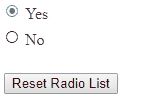
Solution
-
Client-side Solution
You can get reference to all radio list items via the get_items() method and use the set_selected(false); method to reset their state. Note that this will reset it only on the client-side and transferring this reset to the server is not a feature available in the control. You can hack the control into thinking nothing is selected by resetting its _selectedIndex property to -1 and making it updateClientState().
<telerik:RadRadioButtonList ID="RadRadioButtonList1" runat="server" RepeatDirection="Horizontal"> <Items> <telerik:ButtonListItem Text="Yes" Selected="true" Value="Yes"></telerik:ButtonListItem> <telerik:ButtonListItem Text="No" Value="No"></telerik:ButtonListItem> </Items> </telerik:RadRadioButtonList> <asp:Button Text="Reset Radio List" OnClientClick="resetRadioList(); return false;" runat="server" /> <script type="text/javascript"> function resetRadioList() { var radioButtonList = $find("<%=RadRadioButtonList1.ClientID%>"); //reset the appearane of the items var items = radioButtonList.get_items(); for (var i = 0; i < items.length; i++) { items[i].set_selected(false); } //transfer the no-items-selected state to the server code radioButtonList._selectedIndex = -1; radioButtonList.updateClientState(); } </script> -
Server-side Solution
To reset the state via the code-behind use the Items collection and Selected property of the component:
<telerik:RadRadioButtonList ID="RadRadioButtonList1" runat="server" RepeatDirection="Horizontal"> <Items> <telerik:ButtonListItem Text="Yes" Selected="true" Value="Yes"></telerik:ButtonListItem> <telerik:ButtonListItem Text="No" Value="No"></telerik:ButtonListItem> </Items> </telerik:RadRadioButtonList> <asp:Button Text="Reset Radio List" OnClick="Reset_RadioList_Click" runat="server" />protected void Reset_RadioList_Click(object sender, EventArgs e) { for (int i = 0; i < RadRadioButtonList1.Items.Count; i++) { RadRadioButtonList1.Items[i].Selected = false; } }Protected Sub Reset_RadioList_Click(ByVal sender As Object, ByVal e As EventArgs) For i As Integer = 0 To RadRadioButtonList1.Items.Count - 1 RadRadioButtonList1.Items(i).Selected = False Next End Sub