Changing the background, text and border colors of RadButton
How to
Change the background, text and border colors of RadButton
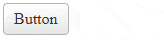
Solution
The KB article shows how to programmatically update on click the RadButton's background, text and border colors. Since the background color is defined by a background-image gradient the code changes the background-image property value to none and applies a random background-color and color to RadButton body and its title:
<script>
function OnClientClicking(button, args) {
var $ = $telerik.$;
var buttonID = button.get_id();
var buttonWrapper = $("#" + button.get_id());
buttonWrapper.css("background-image", "none");
buttonWrapper.css("background-color", getRandomColor());
buttonWrapper.css("color", getRandomColor());
buttonWrapper.css("border", "1px solid " + getRandomColor());
}
function getRandomColor() {
var letters = '0123456789ABCDEF';
var color = '#';
for (var i = 0; i < 6; i++) {
color += letters[Math.floor(Math.random() * 16)];
}
return color;
}
</script>
<telerik:RadButton ID="RadButton1" Text="Button" runat="server" AutoPostBack="false" OnClientClicked="OnClientClicking" ButtonType="ToggleButton"></telerik:RadButton>