Add an image to the AsyncUpload button
How to
Add an image to the AsyncUpload button
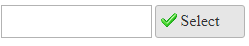
Solution
You can insert your own image inside the Select Button of RadAsyncUpload using the CSS class below:
.ruButton.ruBrowse
{
background-image: url("Images/Apply.png") !important;
background-repeat: no-repeat;
background-position: 5px 5px;
}
The background-position property allows to control the top and left coordinates of the image inside the button.
Note that the solution is applicable for the Lightweight rendering of the control - RenderMode="Lightweight".