Use TypeScript for the Telerik® UI for ASP.NET AJAX Suite
This article explains how to use the TypeScript definitions available for the Telerik® UI for ASP.NET AJAX suite.
To continue with this help article, make sure that the Telerik® UI for ASP.NET AJAX TypeScript definitions are properly added to your Web Application. You can find helpful instructions about that in the Add TypeScript Definitions for the Telerik® UI for ASP.NET AJAX Suite article.
You can quickly navigate through the sections in this list:
Attaching Event Handlers via Client-side Methods — demonstrates how to examine the handler signature and identify the proper object types needed as the function’s parameters.
Getting a Reference to the Client-side Object
The MS AJAX framework exposes the client-side $find method, which returns the reference of the control’s client-side object. In TypeScript, the object returned is of type Sys.Component. Using the MS Ajax framework's $find method and accessing the Telerik controls client-side objects requires the Telerik.Web.UI.d.ts and Microsoft.Ajax.d.ts TypeScript files to be referenced. In order to use the returned value with the proper object type, you need to cast it to it.
Example 1: TypeScript files referencing and casting.
/// <reference path="TypeScriptDefinitions/Telerik.Web.UI.d.ts" />
/// <reference path="TypeScriptDefinitions/Microsoft.Ajax.d.ts" />
var btn: Telerik.Web.UI.RadButton;
btn = <Telerik.Web.UI.RadButton>$find("the-client-id-of-the-control");
Note that in order to get a proper reference to the control's client-side object the JavaScript file generated by the TypeScript file needs to be loaded after the document has finished loading:
$(document).ready(function () {
$.getScript("file1.js");
});
Using Intellisense for the Telerik Controls
For Visual Studio to display the intellisense popup with the available methods and explanations,it has to know the type of the object the cursor is on. There are two ways to instruct the IDE about this:
- Cast the variable to the desired object type:
Example 2: Casting to RadButton object type.
var button = <telerik.web.ui.radbutton>$find("the-client-id-of-the-control");
Figure 1: Intellisense for a variable cast to the Telerik control object.
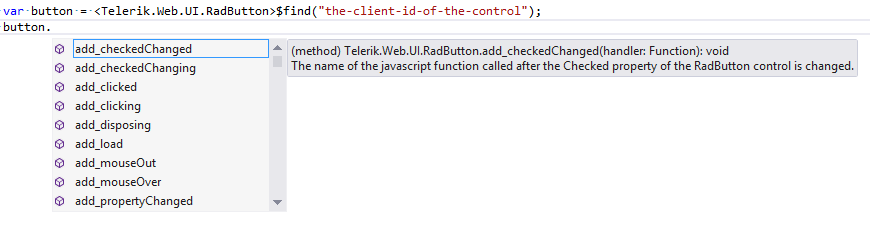
- Define the object type when you declare the variable:
Example 3: Defining the type of a variable.
var btn : Telerik.Web.UI.RadButton;
Figure 2: Intellisense for a variable cast to the Telerik control object.
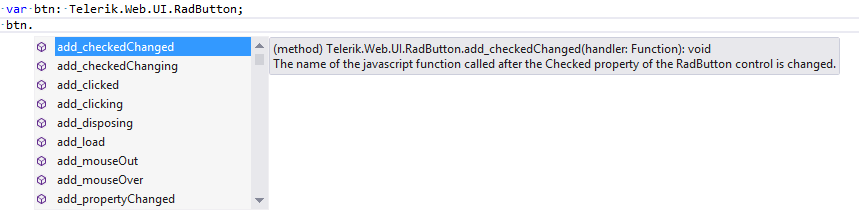
Attaching Event Handlers via Properties
All controls from the Telerik® UI for ASP.NET AJAX suite provide a rich set of client-side events that can be attached via properties (e.g., the RadButton’s OnClientClicking).
The name of the JavaScript function should be set as a value to the event property.The same applies in TypeScript as well. Additionally, to have intellisense,you should define the object types of the exposed arguments in the function’s signature (see Example 4 and Figure 3).
Example 4: Attaching an event handler via property.
<telerik:RadWindow RenderMode="Lightweight" runat="server" ID="RadWindow1" Title="My RadWindow"
OnClientShow="OnClientShowHandler" VisibleOnPageLoad="true">
<ContentTemplate>
Popup's Content
</ContentTemplate>
</telerik:RadWindow>
function OnClientShowHandler(wnd: Telerik.Web.UI.RadWindow, args: Sys.EventArgs) {
wnd.moveTo(10, 10);
}
Figure 3: Intellisense for event handler arguments
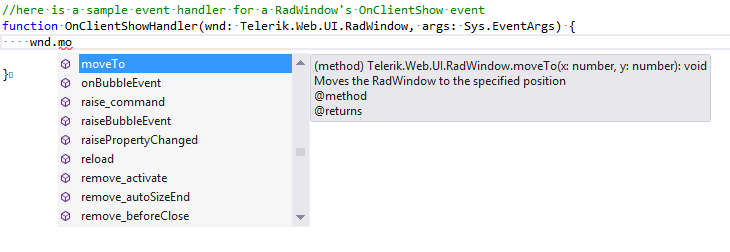
Attaching Event Handlers via Client-side Methods
Once the control’s reference is available,you can use the client-side API of the Telerik controlsto attach/detach event handlers. The example here (Example 5) is a continuation of the example from the Attaching Event Handlers via Properties section (Example 4).
Figure 4: Attaching event handler via client-side method.
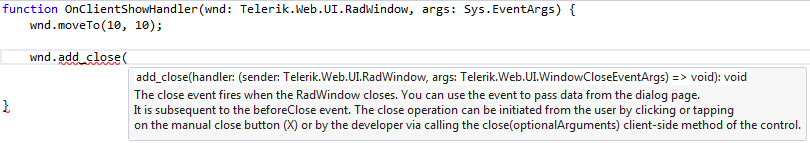
Figure 4 showcases the process of adding a handler method. Notice how the signature of the event handler is shown in the intellisense balloon. This helps you build the logic in the event handler function. Additionally, when the event handler function is in the scope of the add_[eventName] method, the objecttypes are already known (Figure 5), so you do not need to additionally define the arguments’ types.
Figure 5: Using event’s arguments
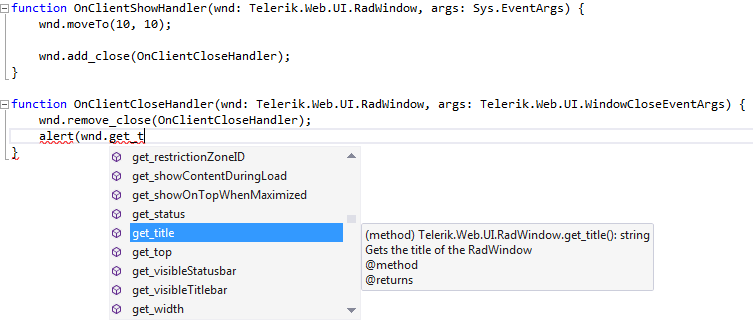
Example 5: Attaching an event handler via client-side method.
function OnClientShowHandler(wnd: Telerik.Web.UI.RadWindow, args: Sys.EventArgs) {
wnd.moveTo(10, 10);
wnd.add_close(OnClientCloseHandler);
}
function OnClientCloseHandler(wnd: Telerik.Web.UI.RadWindow, args: Telerik.Web.UI.WindowCloseEventArgs) {
wnd.remove_close(OnClientCloseHandler);
alert(wnd.get_title() + " is closing");
}