Custom Links
Telerik Web Parts for SharePoint 2010 last build was R1 2023 SP2 and is discontinued since then.
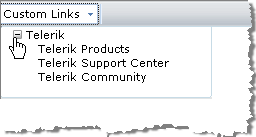
The RadEditor Custom Links dropdown is a convenient tool for inserting pre-defined hyperlinks. These usually be one of two link types:
Internal site links (i.e. links to other pages of the web-site). You can preload the Custom Links treeview with the complete structure of your site so that the end-users would just need to select a page from the dropdown (e.g."About-us -> History").
Frequently used external links (e.g. Google).
Custom links are kept in the Links collection. You easily predefine the Links Collection by modifying the ToolsFile.xml / ListToolsFile.xml files, located in the following folder:
/Program Files/Common Files/Microsoft Shared/web server extensions/wpresources/RadEditorSharePoint/6.x.x.0__1f131a624888eeed/Resources/
For example:
<root>
<tools name="MainToolbar" enabled="true">
<tool name="InsertCustomLink" />
</tools>
<links>
<link name="Telerik" href="https://www.telerik.com">
<link name="Products" href="https://www.telerik.com/products">
<link name="Telerik® UI for ASP.NET AJAX suite" href="https://www.telerik.com/radcontrols" />
<link name="Telerik RadNavigation suite" href="https://www.telerik.com/radnavigation" />
<link name="Telerik RadEditor" href="https://www.telerik.com/radeditor">
<link name="QSF" href="https://www.telerik.com/Telerik RadEditor"/>
</link>
</link>
<link name="Purchase" href="https://www.telerik.com/purchase" />
<link name="Support" href="https://www.telerik.com/support" />
<link name="Client.Net" href="https://www.telerik.com/clientnet" />
</link>
</links>
</root>