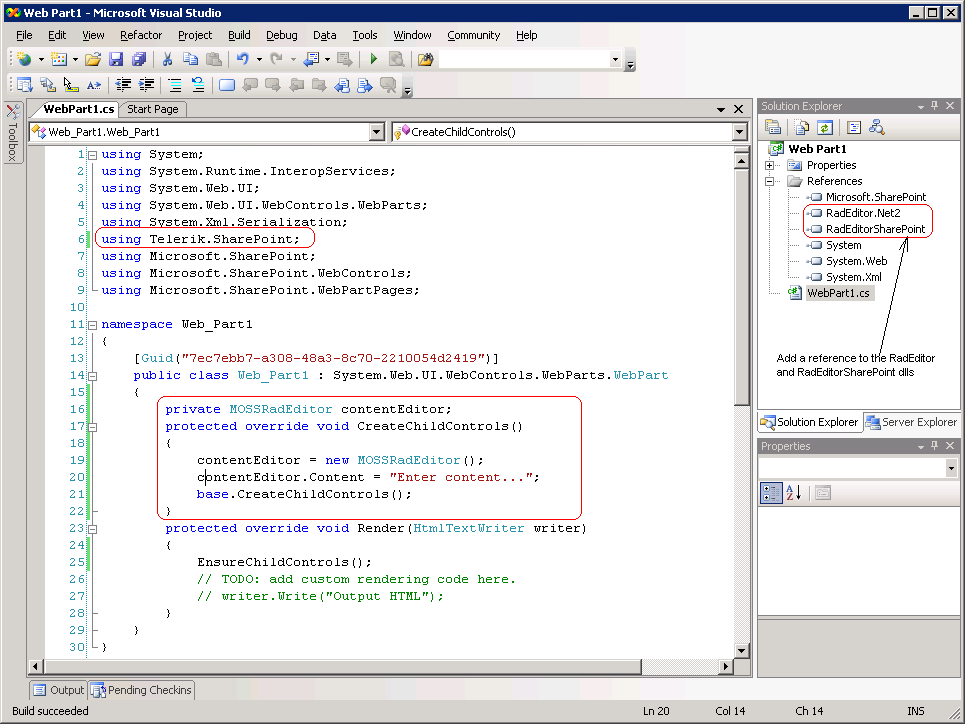Using RadEditor in custom MOSS solutions
To use RadEditor in custom MOSS solutions, you can use the MOSSRadEditor base class.
using System;
using System.Runtime.InteropServices;
using System.Web.UI;
using System.Web.UI.WebControls.WebParts;
using System.Xml.Serialization;
using Telerik.SharePoint;
using Microsoft.SharePoint;
using Microsoft.SharePoint.WebControls;
using Microsoft.SharePoint.WebPartPages;
namespace Web_Part1
{
[Guid("7ec7ebb7-a308-48a3-8c70-2210054d2419")]
public class Web_Part1 : System.Web.UI.WebControls.WebParts.WebPart
{
private MOSSRadEditor contentEditor;
protected override void CreateChildControls()
{
contentEditor = new MOSSRadEditor();
contentEditor.Content = "Enter content...";
base.CreateChildControls();
}
protected override void Render(HtmlTextWriter writer)
{
EnsureChildControls();
// TODO: add custom rendering code here.
// writer.Write("Output HTML");
}
}
}
It is important to add references to the Telerik.Web.UI.dll and RadEditorSharePoint.dll files. To do so, you need to follow these steps:
Open the RadEditor for MOSS distribution.
Rename RadEditorMOSS.wsp to RadEditorMOSS.cab and open the file with Windows Cabinet Viewer.
Copy Telerik.Web.UI.dll and RadEditorSharePoint.dll to a convenient place on your disk.
Add the references to the files in your MOSS project.