Getting Started with the Telerik WebForms Wizard
The following tutorial demonstrates how you can add a RadWizard control with three steps. The end result will be similar to Figure 1:
Figure 1: RadWizard with three steps.
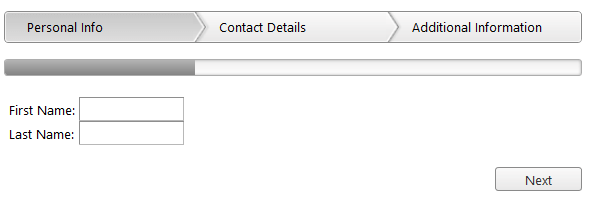
Add a ScriptManager control on a Web Form.
Add a RadWizard control on this AJAX-enabled Web Form: Example 1: Declaration of a RadWizard control:
<telerik:RadWizard RenderMode="Lightweight" ID="RadWizard2" runat="server" Width="550px">
<WizardSteps>
<telerik:RadWizardStep Title="Personal Infor">
<telerik:RadTextBox RenderMode="Lightweight" ID="FirstNameTextBox" Label="First Name:" runat="server"></telerik:RadTextBox>
<br />
<telerik:RadTextBox RenderMode="Lightweight" ID="LastNameTextBox" Label="Last Name:" runat="server"></telerik:RadTextBox>
</telerik:RadWizardStep>
<telerik:RadWizardStep Title="Contact Details">
</telerik:RadWizardStep>
<telerik:RadWizardStep Title="Additional Information">
</telerik:RadWizardStep>
</WizardSteps>
</telerik:RadWizard>