Getting Started with the Telerik WebForms TreeList
This tutorial will walk you through creating a Web page that contains a RadTreeList control. It shows how to create and bind a RadTreeList control using a declarative data source.
Creating and Binding the RadTreeList
Locate the "..\Live Demos\App_Data" folder underneath the folder where you have installed UI for ASP.NET AJAX controls. In this folder, find the "Northwind.mdf" file and copy it into the App_Data folder of your Web application. The Solution Explorer for your application may look something like the following:
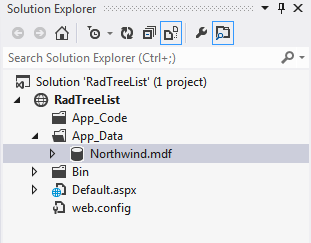
Using the RadTreeList Smart tag expand the drop-down list labelled Choose Data Source and select `
<New data source...>:![Smart tag] Smart tag](images/treelist_designtime1.png)
The Data Source Configuration Wizard appears. On the Choose a Data Source Type page, select "SQL Database" and click OK:
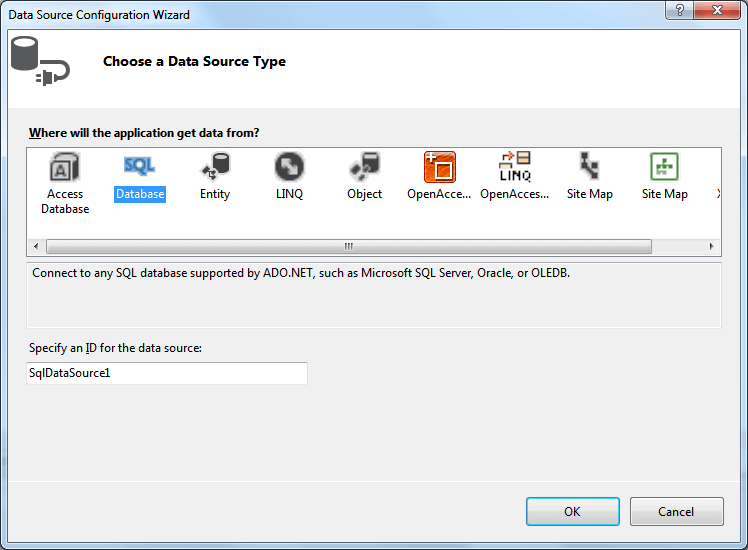
On the Choose Your Data Connection page click the New Connection button and select the "Northwind.mdb" file that you copied into App_Data folder. Then click the Next button:

On the Configure Select Statement page, select the "Employees" table from the drop-down list, and select the "EmployeeID", "LastName", "FirstName", "Region", "PostalCode" and "Country" fields. Then choose Next:
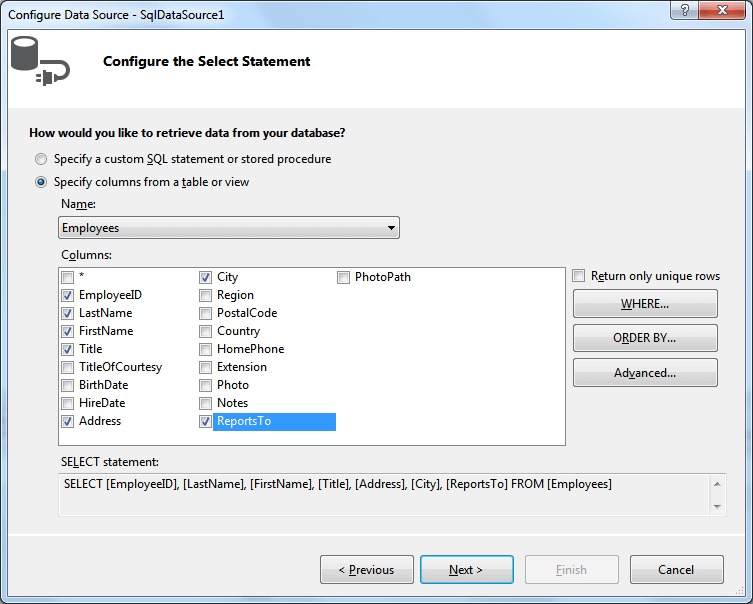
On the Test Query page, click the Test Query button to see the data. Then click Finish, to exit the Configure Data Source wizard:
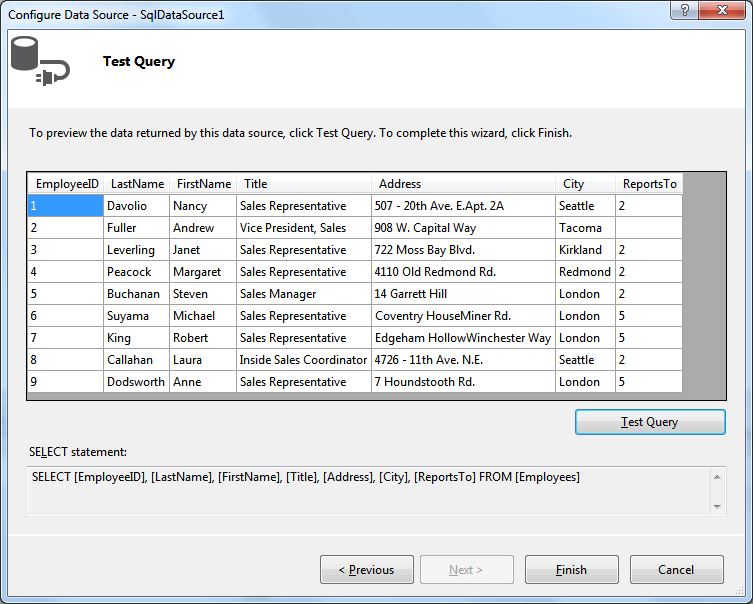
For more information about how to configure the RadTreeList through the Visual Studio designer, see the Design Time article.