Conditional Formatting
RadTreeList provides the option to conditionally modify the appearance ofa given elements. For example, it might be convenient to change the background of the cells that contain negative values.
The following example shows how to handle the ItemDataBound event in order to apply a custom color/decoration to RadTreeList cell/row.
protected void RadTreeList1_ItemDataBound(object sender, TreeListItemDataBoundEventArgs e)
{
if (e.Item is TreeListDataItem)
{
TreeListDataItem item = e.Item as TreeListDataItem;
int locationId = (int)DataBinder.Eval(item.DataItem, "LocationID");
if (locationId < 8)
{
item.Font.Italic = true; //Row formatting
item["LocationName"].Font.Bold = true; //Cell formatting
}
}
}
Protected Sub RadTreeList1_ItemDataBound(ByVal sender As Object, ByVal e As TreeListItemDataBoundEventArgs) Handles RadTreeList1.ItemDataBound
If TypeOf e.Item Is TreeListDataItem Then
Dim item As TreeListDataItem = TryCast(e.Item, TreeListDataItem)
Dim locationId As Integer = CInt(DataBinder.Eval(item.DataItem, "LocationID"))
If locationId < 8 Then
item.Font.Italic = True 'Row formatting
item("LocationName").Font.Bold = True 'Cell formatting
End If
End If
End Sub
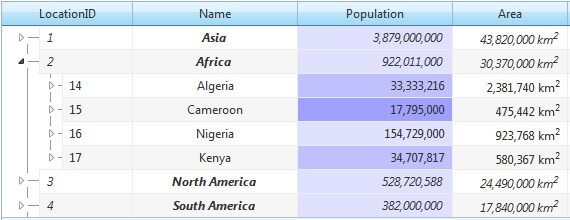
You can examine our online demo below: