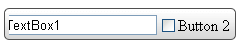Data Binding Expressions
Often, when you use item templates, you want the controls in the template to display information associated with the tool button properties. For example, consider a simple toolbar with a text box in one item template and a check box in another:
<telerik:RadToolBar RenderMode="Lightweight" ID="RadToolBar1" runat="server">
<Items>
<telerik:RadToolBarButton runat="server" Text="Button 1" Value="TextBox1">
<ItemTemplate>
<asp:TextBox ID="TextBox1" runat="server" />
</ItemTemplate>
</telerik:RadToolBarButton>
<telerik:RadToolBarButton runat="server" Text="Button 2">
<ItemTemplate>
<asp:CheckBox ID="CheckBox1" runat="server" />
</ItemTemplate>
</telerik:RadToolBarButton>
</Items>
</telerik:RadToolBar>
When you run the application, the button templates display as an empty text box and an unlabelled check box:
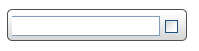
<telerik:RadToolBar RenderMode="Lightweight" ID="RadToolBar1" runat="server">
<Items>
<telerik:RadToolBarButton runat="server" Text="Button 1" Value="TextBox1">
<ItemTemplate>
<asp:TextBox ID="TextBox1" Text='<%# DataBinder.Eval(Container, "Value") %>' runat="server" />
</ItemTemplate>
</telerik:RadToolBarButton>
<telerik:RadToolBarButton runat="server" Text="Button 2">
<ItemTemplate>
<asp:CheckBox ID="CheckBox1" Text='<%# DataBinder.Eval(Container, "Text") %>' runat="server" />
</ItemTemplate>
</telerik:RadToolBarButton>
</Items>
</telerik:RadToolBar>
In the DataBinder. Eval statement, Container is the RadToolBarButton and "Value" or "Text" identifies the Value or Text property of that item.
In this example, the first parameter to the DataBinder.Eval statement is Container , because the items are statically bound. If the toolbar was bound to a data source, then you must use Container.DataItem instead. e.g.<%#DataBinder.Eval(Container.DataItem, "TextField") %>
In addition to adding a DataBinder.Eval statement, you must also explicitly call the DataBind method for the items so that the template has access to the properties of the button:
protected void Page_Load(object sender, EventArgs e)
{
if (!IsPostBack)
{
for (int i = 0; i < RadToolBar1.Items.Count; i++)
{
RadToolBar1.Items[i].DataBind();
}
}
}
Protected Sub Page_Load(ByVal sender As Object, ByVal e As EventArgs) Handles Me.Load
If Not IsPostBack Then
Dim i As Integer = 0
While i < RadToolBar1.Items.Count
RadToolBar1.Items(i).DataBind()
i = i + 1
End While
End If
End Sub
Now the template controls reflect the properties of the underlying toolbar buttons: