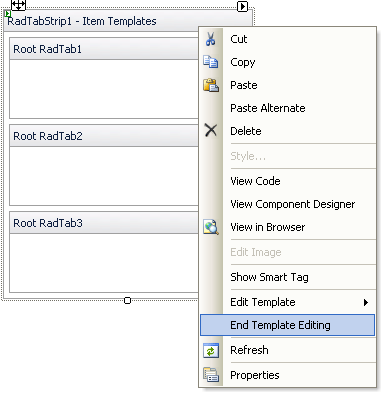Adding and Editing Templates at Design Time
How to add and edit templates
To add and edit a global (RadTabStrip Tab Template) template:
Open the RadTabStrip Smart Tag, click Edit Templates and choose RadTab Template
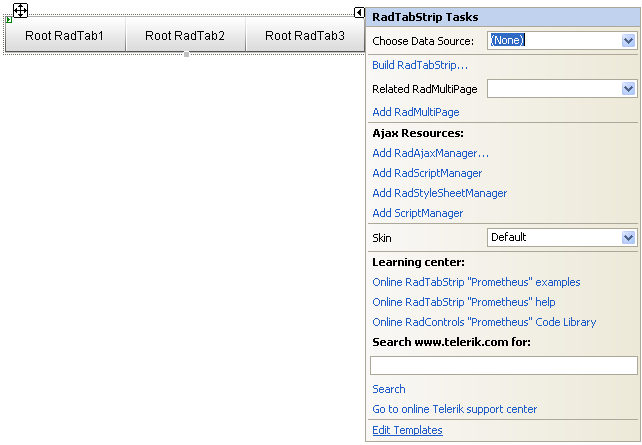
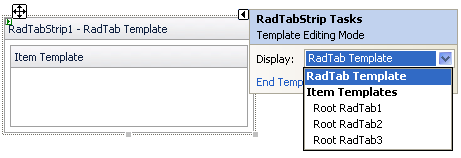 or Right-click the instance of RadTabStrip, and select Edit Template | RadTab Template from the context menu
or Right-click the instance of RadTabStrip, and select Edit Template | RadTab Template from the context menu
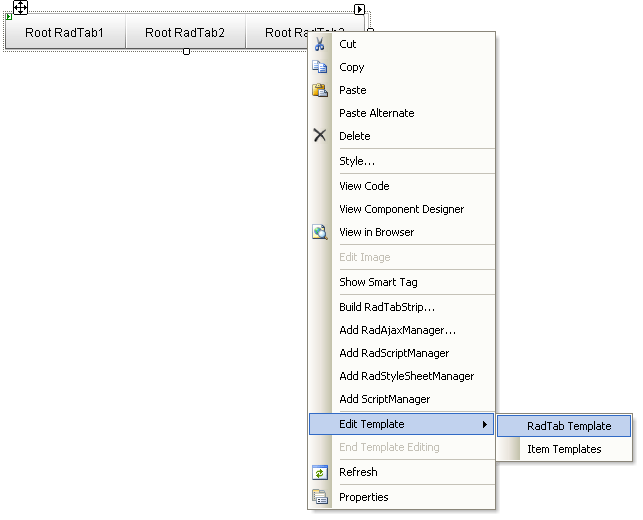
Add any content to the RadTab Template editor. For example, to add a third-party control, drag the control from the Toolbox.
To add and edit a per tab (Tab Template) tabstrip template:
On the tabstrip Smart Tag, click Edit Templates and choose an item
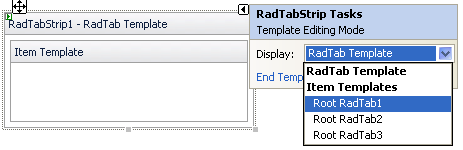 or right-click the instance of Telerik RadTabStrip, and select Edit Template --> Item Templates
or right-click the instance of Telerik RadTabStrip, and select Edit Template --> Item TemplatesAdd any content to the template using the Item Templates editor. For example, to add a third-party control, drag the desired control from the Toolbox.
When you are done, press the End Template Editing option from the context menu or the Smart Tag: