SpellCheckValidator
SpellCheckValidator validates a form based on a RadSpell control. It can be used to enforce spell checking before form submission. The ControlToValidate must be set to the ID of a RadSpell control. The RadSpell control should be separately set up with a control to check and other options.
SpellCheckValidator descends from CustomValidator and ultimately BaseValidator and so shares behavior and properties with the other ASP.NET Standard validation controls.
The following below demonstrates spell checking a standard TextBox when the page is submitted.
The example requires that you spell check the entry, even if none of the words are misspelled.
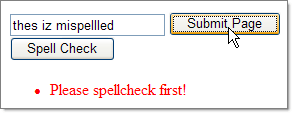
<asp:TextBox ID="TextBox1" runat="server">thes iz mispellled</asp:TextBox>
<telerik:SpellCheckValidator ID="SpellCheckValidator1" runat="server" ControlToValidate="RadSpell1"
ErrorMessage="Please spellcheck first!" Display="Dynamic"></telerik:SpellCheckValidator>
<asp:Button ID="Button1" runat="server" Text="Submit Page" OnClick="Button1_Click" />
<telerik:RadSpell RenderMode="Lightweight" ID="RadSpell1" runat="server" ButtonType="PushButton" ControlToCheck="TextBox1" />
<br />
<asp:ValidationSummary ID="ValidationSummary1" runat="server" />