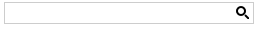Getting Started with the Telerik WebForms SearchBox
Creating a simple RadSearchBox
-
Drag a RadSearchBox from the Toolbox onto your web page.
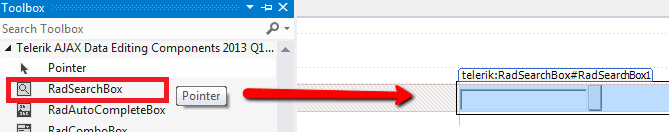
-
From the Design-time Smart Tag choose the desired Data Source using the Choose Data Source field.
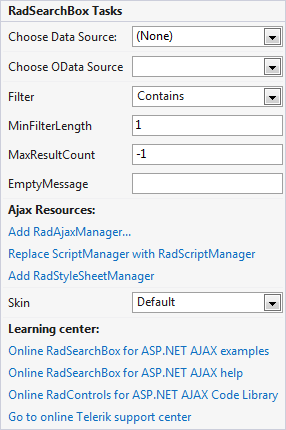
Set the DataTextField and DataValueField according to your Data Source fields.
-
Choose the desired Filter,MaxFilterLength, MaxResultCount and EmptyMessage that will best suit your scenario.
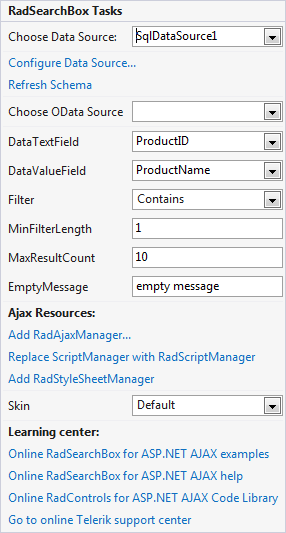
Back in the Smart Tag, choose a Skin from the drop-down control.
Run the application. Type something in the RadSearchBox to see the search results.
Sample declaration of RadSearchBox in Source mode
The following code demonstrates the RadSearchBox's markup in Source mode:
<telerik:RadSearchBox RenderMode="Lightweight" runat="server" ID="RadSearchBox1" />
</telerik:RadSearchBox>