Buttons Collection
RadSearchBox implements a button collection for additional custom buttons inside.
Each one of these buttons has the following inbuilt properties:
CommandName - holds the command name of the button.
CommandArgument - holds the command argument of the button.
Position - sets the position of the image button relative to the input element. It has two possible values: Left and Right. The default value is Left.
ImageUrl - the URL of the image that will be loaded in the button.
AlternateText - the text that will be shown in case the image is not loaded.
When a button is clicked, an onClientButtonCommand event is fired. If the server OnButtonCommand event is declared it is fired as well.
Here is how a sample RadSearchBox would look like with additional buttons:
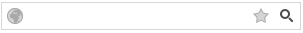
<telerik:RadSearchBox RenderMode="Lightweight" runat="server" ID="RadSearchBox2" Width="300">
<Buttons>
<telerik:SearchBoxButton ImageUrl="../Img/icon_globe.png" CommandName="Globe"
CommandArgument="globe" Position="Left" AlternateText="globe" />
<telerik:SearchBoxButton ImageUrl="../Img/icon_favourites.png" CommandName="Favorites"
CommandArgument="favorites" Position="Right" AlternateText="favorites" />
</Buttons>
<DropDownSettings Width="300" />
</telerik:RadSearchBox>