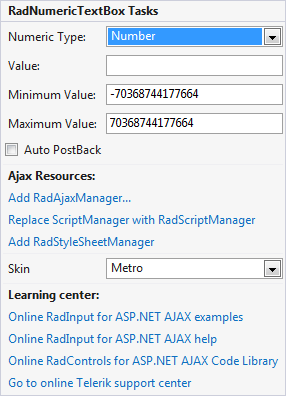Smart Tag
The RadInput Smart Tag allows easy access to frequently needed tasks. You can display the Smart Tag by right clicking on a RadInput control in the design window, and choosing Show Smart Tag from its context menu.
The RadNumericTextBox Smart Tag contains the same Ajax Resources, Skin, and Learning Center sections as the other RadInput controls. In addition, the RadNumericTextBox Smart Tag lets you do the following :
RadNumericTextBox Tasks
NumericType lets you set the Type property by selecting a type from the drop-down list. The Type property governs the basic formatting of numeric values, according to the settings of the current Culture.Numeric Type can be set to "Number", "Currency", or "Percent".
Value lets you set the Value property to a numeric value.
Minimum Value lets you set the MinValue property to a numeric value.
Maximum Value lets you set the MaxValue property to a numeric value.