Getting Started with the Telerik WebForms MultiSelect
The following tutorial demonstrates how you can add a RadMultiSelect control populated with static items. The end result will be similar to Figure 1:
Figure 1: Basic RadMultiSelect configuration with static items
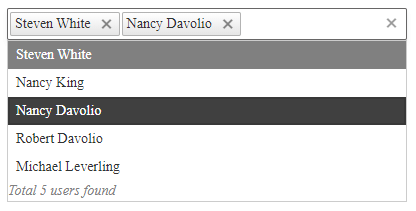
Add a ScriptManager control on a Web Form.
-
Add a RadMultiSelect control to the page, and set its properties:
-
DataTextFieldandDataValueField- set them totextandvaluewhen populated with MultiSelectItems. - Populate the
Itemscollection withMultiSelectIteminstances and set their properties:-
Text- the text of the item. -
Value- the value of the item.
-
-
FooterTemplate- you can set custom footer template to the RadMultiSelect popup here. -
Filter- set it to "Contains" to enable generic filtering. - Set other properties like
Placeholder,DropDownHeightandWidthto control its appearance as desired. -
Optional: Set the
AutoCloseproperty to false if you would like to keep the DropDown open upon selecting an item. This way you can select more items without the need top open it again. Set theAutoCloseproperty to true to make the DropDown close as soon as you select an item from the list.
The end result should be similar to the following:
ASPX
<telerik:RadMultiSelect ID="RadMultiSelect1" runat="server" DataTextField="text" DataValueField="value" Filter="Contains" Width="400px" Placeholder="Select attendees..." AutoClose="false"> <Items> <telerik:MultiSelectItem Text="Steven White" Value="1"></telerik:MultiSelectItem> <telerik:MultiSelectItem Text="Nancy King" Value="2"></telerik:MultiSelectItem> <telerik:MultiSelectItem Text="Nancy Davolio" Value="3"></telerik:MultiSelectItem> <telerik:MultiSelectItem Text="Robert Davolio" Value="4"></telerik:MultiSelectItem> <telerik:MultiSelectItem Text="Michael Leverling" Value="5"></telerik:MultiSelectItem> </Items> <FooterTemplate> <span style="color: gray; font-style: italic"> Total #: instance.dataSource.total() # users found </span> </FooterTemplate> </telerik:RadMultiSelect> -