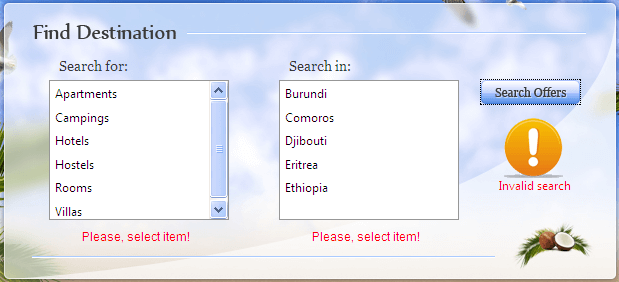Validation
You can use the built in ASP.NET validation with RadListBox.
Validating RadListBox with RequiredFieldValidator
To validate for selected item of a listbox, just specify the ID of the listbox in the ControlToValidate property of the RequiredFieldValidator. Validation checks to see if there is at least one selected item.
<telerik:RadListBox RenderMode="Lightweight" runat="server" ID="RadListBox1">
<Items>
<telerik:RadListBoxItem Text="Apartments" />
<telerik:RadListBoxItem Text="Campings" />
<telerik:RadListBoxItem Text="Hotels" />
<telerik:RadListBoxItem Text="Hostels" />
<telerik:RadListBoxItem Text="Rooms" />
<telerik:RadListBoxItem Text="Villas" />
</Items>
</telerik:RadListBox>
<asp:RequiredFieldValidator runat="server" ID="RequiredFieldValidator1" ErrorMessage="Please, select item!" ControlToValidate="RadListBox1" />
If no item is selected, the validator fails and displays the error message: