Appearance of Undesired White Spaces in IE9
Undesired white spaces added when pasting or deleting content into table cells
PROBLEM
When there is a table, placed within the HTML mode of the Editor, after switching between HTML and Design view in IE9, occasionally the content is broken down to a separate line:
<table>
<tbody>
<tr>
<td>
Text Here</td>
</tr>
</tbody>
</table>
That leads up to undesired empty space added by the browser in the begining of the cell, caused by the white spaces between the opening <td> tag and the text inside the cell. The issue could be experienced in one of the following scenarios:
Copy and paste the text inside the cell.
Place the mouse cursor at the beginning of the cell and press Backspace.
Note, that this behavior is not connected with the RadEditor's implementation, but is a general editable iFrame issue.
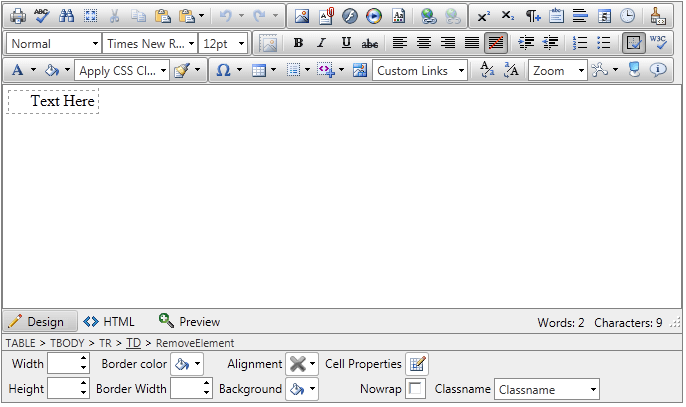
SOLUTION
A possible solution is to render the page in IE8 mode which could be obtained by placing the following meta tag in your markup:
<meta http-equiv="X-UA-Compatible" content="IE=EmulateIE8" />