Custom FileBrowserContentProvider
FileBrowserContentProvider provides the ability for using different files sources for the FileBrowser dialogs (Document Manager, Flash Manager, Image Manager, Media Manager and Template Manager).
Implementing a Custom FileBrowserContentProvider
By default the editor file-based dialogs, such as ImageManager, FlashManager etc. read files from and upload files to physical directories within the web application. You may need an alternative mechanism in some scenarios, e.g. integrating RadEditor to existing CMS systems that have an established way of dealing with file resources.
RadEditor offers the ability to implement custom content providers that are plugged into the file-browser dialogs instead of the default provider. This enables the use of database, XML files for storing of files and file information. To create a custom content provider you need to create a descendant of FileBrowserContentProvider and implement it's methods.FileBrowserContentProvider is in the Telerik.Web.UI.Widgets namespace.
Implementation Overview
The steps to implement a custom FileBrowserContentProvider are:
Extend the abstract Telerik.Web.UI.Widgets.FileBrowserContentProvider class and implement its methods.
-
Set the dialog's property ContentProviderTypeName e.g. RadEditor1.ImageManager.ContentProviderTypeName = "DatabaseFileBrowser, EditorWebApp" where the value of the property ContentProviderTypeName should be the qualified assembly name of your custom content provider. The general format of the assembly name should be "Full.Class.Name.Including.The.Namespace, Assembly.Name". For example if your content provider class is in a separate project and is declared like this:
C#
using Telerik.Web.UI.Widgets; namespace RadEditorCustomProvider { public class MyContentProvider : FileBrowserContentProvider { //...override base methods } }VB
Imports Telerik.Web.UI.Widgets Namespace RadEditorCustomProvider Public Class MyContentProvider Inherits FileBrowserContentProvider ' ...override base methods End Class End Namespace
...when it is compiled in the ContentProviders.dll assembly, you should set the following value:
RadEditor1.ImageManager.ContentProviderTypeName = "ContentProviders.RadEditor.DatabaseContentProvider,ContentProviders"
In .NET 2.0 web sites (as opposed to web application projects0, the code is not explicitly compiled into an assembly and that's why you should use App_Code instead of Assembly.Name:
RadEditor1.ImageManager.ContentProviderTypeName = "ContentProviders.RadEditor.DatabaseContentProvider, App_Code"
If the assembly where the class is defined will be located in the Global Assembly Cache (GAC), you should include the full assembly name, version, public key token, etc.
However, there is an easier way to set the value of this property from the code-behind which will work in all cases:
RadEditor1.ImageManager.ContentProviderTypeName = typeof(DatabaseContentProvider).AssemblyQualifiedName
FileBrowserContentProvider Architecture
At present the editor has content providers for physical folders and for Microsoft CMS. Many of the decisions for the content provider architecture were affected by the need for the MCMS support.Here are the requirements that needed to be supported:
Support for listing directories as a hierarchical tree and as a flat list.
Support for creating thumbnail images.
Support for multiple "virtual" root folders, each residing at a completely independent physical location.
Support for AJAXbased directory requests.
The support for these requirements added certain complexity which could not be avoided, yet most of the work is taken care of by the editor and implementing a custom provider is fairly straightforward, considering the information here and using the sample implementation provided as a starting point.
The ContentProvider revolves around the idea of Files and Directories - these being two separate, slightly different objects. When a request comes for a particular node (if no node is specified, the root node is assumed), a hierarchical tree is generated containing information only for the direct descendents (files and folders) of the node. This "load-on-demand" AJAX based approach allows for small footprint and response time.
There are methods to be implemented for creating a directory, creating a file, deleting a directory, deleting a file and several thumbnail-creation related methods.
Implementing FileBrowserContentProvider
To get started implementing FileBrowserContentProvider:
Add the Telerik.Web.UI.Widgets namespace to your "uses" (C#) or "Imports" (VB) section of code.
Create a new class, e.g. "MyFileBrowserContentProvider" that descends from FileBrowserContentProvider.
In C# projects:
-
right-click the FileBrowserContentProvider declaration and select Implement Abstract Class from the context menu.
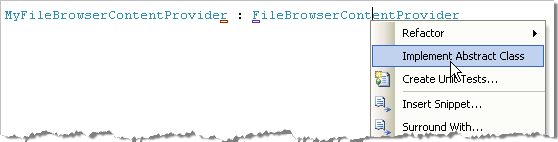
This step will create all the methods that can be implemented:
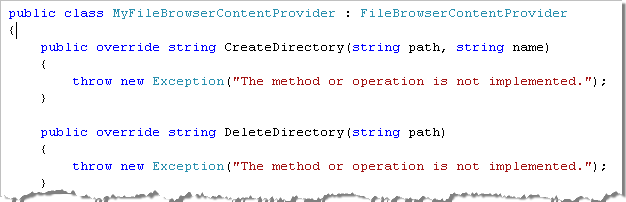
-
Add a constructor with the signature shown in the code example below. The constructor provides basic dialog and path information.The "Context" parameter allows you to access the current HTTP state including the HTTP Request object:
C#
public MyFileBrowserContentProvider(HttpContext context, string[] searchPatterns, string[] viewPaths, string[] uploadPaths, string[] deletePaths, string selectedUrl, string selectedItemTag) : base(context, searchPatterns, viewPaths, uploadPaths, deletePaths, selectedUrl, selectedItemTag) { }in VB.NET:
VB
Imports Telerik.Web.UI.Widgets Public MustInherit Class MyFileBrowserContentProvider Inherits FileBrowserContentProvider Public Sub New(ByVal context As HttpContext, ByVal searchPatterns As String(), ByVal viewPaths As String(), ByVal uploadPaths As String(), ByVal deletePaths As String(), ByVal selectedUrl As String, ByVal selectedItemTag As String) MyBase.New(context, searchPatterns, viewPaths, uploadPaths, deletePaths, selectedUrl, selectedItemTag) End Sub End Class
From this starting point you can implement the FileBrowserContentProvider methods to suit your particular purpose. See Custom File Dialogs Content Provider LiveDemo for a running example.
Important Implementation Details
Some important details aimed at reducing the overall time needed by developers to implement the custom content provider:
Since the FileBrowserContentProvider class needs a number of parameters to be configured when created, it has no default constructor. This means that the subclass must explicitly define a similar constructor with the exact same number of arguments and it needs to explicitly make a call to the parent constructor.
The DirectoryItem class has two properties Files and Directories of array type. These are read-only and cannot be replaced, once set. These properties also need to be set during the DirectoryItem construction phase. This could have some implications on the exact algorithm for building the file tree.
The information here is for the ImageManager, but is valid for each of the remaining file-browser dialogs:If the property editor property ViewPaths is not set, the ResolveRootDirectoryAsTree method will not be called at all! This is because it will be assumed that no directory browsing should be allowed for the particular user using the editor. The ResolveRootDirectoryAsTree is called for each item in the ViewPaths array.
In order to allow creation of directories (and the CreateDirectory method to be called) the CanCreateDirectory property must return true.
GetFile, GetFileName, GetPath and StoreBitmap methods are only related to the Thumbnail creation functionality and are not called by the regular file browser. Their implementation can be postponed for the end once all other functionality is working.
Sample FileBrowserContentProvider implementation
The sample implementation is using a database for information storage, and a single physical directory as a file storage. The screenshots below explain the relationship between the actions that can be taken in the editor (using the Custom File Dialogs Content Provider LiveDemo) and the methods that must be implemented in your FileBrowserContentProvider descendant implementation:
| User Action | Method called | Screenshot |
|---|---|---|
| Initial load of file browser dialog | DirectoryItem ResolveRootDirectoryAsTree(string path) |
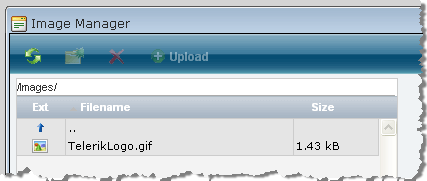 |
| Press the Delete button when a directory is selected | string DeleteDirectory(string path) |
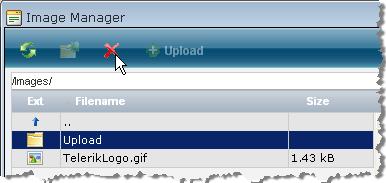 |
| Press the Delete button when a file is selected | string DeleteFile(string path) |
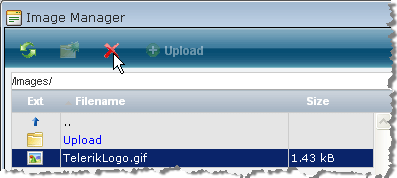 |
| Uploading a file | string StoreFile(Telerik.Web.UI.UploadedFile file, string path, string name, params string[] arguments) |
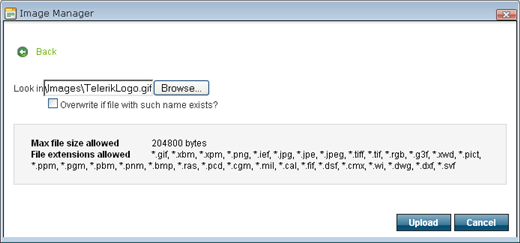 |
| Previewing a selected file | This functionality should be implemented in cooperation with the customFileBrowserContentProvider. For example, if files are to be served by a special handler, the handler shouldbe aware how to process the URL and serve the file. | 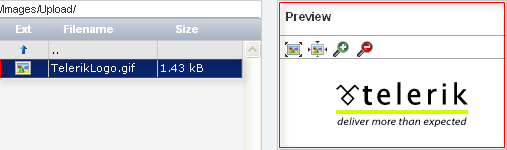 |
The compilator will not complain if the FileBrowserContentProvider's methods bellow are not overridden, but it is highly recommended to override them as well:
public override bool CheckDeletePermissions(
string folderPath)
{
return base.CheckDeletePermissions(folderPath);
}
public override bool CheckWritePermissions(
string folderPath)
{
return base.CheckWritePermissions(folderPath);
}
//Introduced in the 2010.2.826 version of the control
public override bool CheckReadPermissions(
string folderPath)
{
return base.CheckReadPermissions(folderPath);
}
Public Overrides Function CheckDeletePermissions(ByVal folderPath As String) As Boolean
Return MyBase.CheckDeletePermissions(folderPath)
End Function
Public Overrides Function CheckWritePermissions(ByVal folderPath As String) As Boolean
Return MyBase.CheckWritePermissions(folderPath)
End Function
' Introduced in the 2010.2.826 version of the control
Public Overrides Function CheckReadPermissions(ByVal folderPath As String) As Boolean
Return MyBase.CheckReadPermissions(folderPath)
End Function