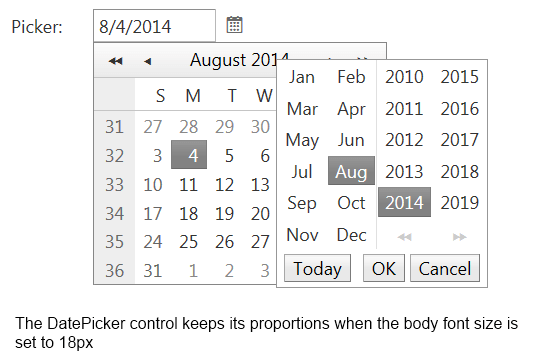Fluid and Elastic Capabilities
The RadDatePicker control provides elastic and fluid capabilities which allow keeping the control’s component proportion on different mobile devices.
Fluid capability
The fluid capabilities are simply achievable by setting the control’s width in percentage.
Elastic capability
To take advantage elastic functionality you should set a specific font size based on the application target mobile device and follow three simple steps to make the RadDatePicker control elastic:
-
By using CSS selectors apply "1em" font size for all the Calendar components like this:
<style type="text/css"> /*Calednar*/ html .RadCalendar, /*MonthYearPicker, RadDatePicker FastNavigation Popup*/ html .RadCalendarMonthView, /*TimeView Popup*/ html .RadCalendarTimeView, /*Input, DateInput*/ html .RadInput, html .riTextBox, html .RadPicker { font-size: 1em; } </style> -
Set the RenderMode property of the DatePicker control to "Lightweight"
<telerik:RadDatePicker ID="RadDatePicker2" runat="server" SelectedDate="8.4.2014" RenderMode="Lightweight" Width="13.3333em" DateInput-Label="Label:"> </telerik:RadDatePicker> -
Set the RadDatePicker width in "em". In order to keep the default pickers proportion on mobile devices we suggest that you to set width="13.3333em" as the default width of the components is "160px" and the font-size is originally set to "12px"See the both images bellow that presents the control's elastic capability
DatePicker control's rendering in case the body font size is set to 12px
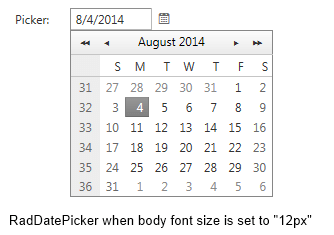
DatePicker control's rendering in case the body font size is set to 18px