Dropdown AutoWidth
The DropDown auto-width functionality of the RadComboBox is enabled through the DropDownAutoWidth property. The property could be used, when its value is set to "Enabled". By default the DropDownAutoWidth property is disabled. It provides the ability to achieve a dynamic repaintof the DropDown width, regarding the largest width of the RadComboBoxItem. Additionally, the property is integrated with the Filter and Load On Demand functionality.
| DropDownAutoWidth is set to Disabled : | DropDownAutoWidth is set to Enabled : |
|---|---|
 |
 |
Rendering of the DropDown, when the Filter and the Load On Demand features are used:
| Filter property is used: | Load On Demand mechanism is enabled: |
|---|---|
 |
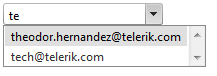 |
If the text of a certain RadComboBoxItem is altered dynamically(e.g. with the help of the set_text() method), the DropDownAutoWidth property would also achieve the automatic generation of the DropDown's width.
The DropDownAutoWidth functionality is only for the dropdown of the RadComboBox. To resize the CombobBox itself, you can change the width dynamically as explained in (Resize ComboBox input to show all of the selected item text)[https://www.telerik.com/support/kb/aspnet-ajax/combobox/details/resize-combobox-input-to-show-all-of-the-selected-item-text].
How is the auto-width of the DropDown implemented?
The .rcbAutoWidth and the the .rcbAutoWidthResizer classes are generally applied to the DropDown element of the RadComboBox. In order to achieve the dynamic rendering of the DropDown with a css approach, the aforementioned css selectors are used for the following browsers : Firefox, Chrome, Safari, InternetExplorer10. For the other browsers a javascript implementation is used to obtain the same goal. When the property is enabled, the minimum width (min-width:158px) of the DropDown is 158px. In Internet Explorer 8, the following approach is used, in order to achieve the auto-width functionality of the DropDown:
<style type="text/css">
@media \0screen {
.rcbAutoWidth .rcbList {
min-width: 142px;
}
}
</style>