Design Time
You can display the Smart Tag by right clicking on a RadColorPicker control and choosing "Show Smart Tag" or by clicking the small rightward pointing arrow at the upper right of the control.
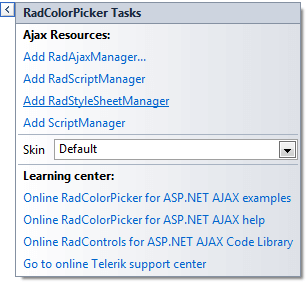
Ajax Resources
Add RadAjaxManager... adds a RadAjaxManager component to your Web page.
Add RadScriptManager adds a RadScriptManager component to your Web page.
Add RadStyleSheetManager adds a RadStyleSheetManager component to your Web page.
Add ScriptManager adds a ScriptManager component to your Web page.
Skin
The Skin drop-down displays a list of available skins that you can apply to your control, along with an example of what the RadColorPicker control looks like for each skin. Assign a skin by selecting the one you want from the list.
Learning Center
Links navigate you directly to RadColorPicker examples, help, and code library.