Single Line Entries
The Single Line Entries feature allows displaying the entries inline or wrapped in multiple lines. This functionality is available as of R1 2023 SP1 and can be controlled by setting the SingleLineEntries property to Disabled (Figure 1) or Enabled (Figure 2).
Figure 1: SingleLineEntries="Disabled" (default)
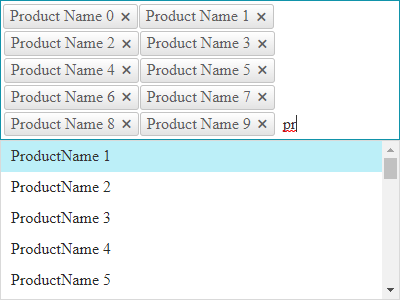
Figure 2: SingleLineEntries="Enabled"
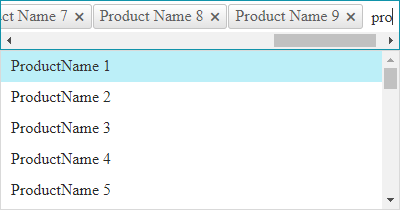
Controlling the SingleLineEntries
This property can be set either in the Markup or in the CodeBehind
Markup Example
<telerik:RadAutoCompleteBox RenderMode="Lightweight" ID="RadAutoCompleteBox1" runat="server" SingleLineEntries="Enabled">
</telerik:RadAutoCompleteBox>
CodeBehind Example
protected void Page_Load(object sender, EventArgs e)
{
if (!IsPostBack)
{
RadAutoCompleteBox1.SingleLineEntries = RadAutoCompleteSingleLineEntries.Enabled;
}
}
Protected Sub Page_Load(ByVal sender As Object, ByVal e As EventArgs)
If Not IsPostBack Then
RadAutoCompleteBox1.SingleLineEntries = RadAutoCompleteSingleLineEntries.Enabled
End If
End Sub