RadCartesianChartView visualizes AreaSeries as an area on the chart that is enclosed by the coordinate axes and straight line segments that connect the data points represented by these series. The AreaSeries extend CategoricalStrokedSeries, so they are also CategoricalSeries and require one CategoricalAxis and one LinearAxis.
You can read from the Getting Started page how to define the MonthResult type and declare the initData() method.
After you create the method for initialization of sample data, you can create a RadCartesianChartView with AreaSeries by adding the following code to the onCreate() method of your Activity.
initData();
RadCartesianChartView chartView = new RadCartesianChartView(this);
AreaSeries areaSeries = new AreaSeries();
areaSeries.setCategoryBinding(new PropertyNameDataPointBinding("Month"));
areaSeries.setValueBinding(new PropertyNameDataPointBinding("Result"));
areaSeries.setData(this.monthResults);
chartView.getSeries().add(areaSeries);
CategoricalAxis horizontalAxis = new CategoricalAxis();
chartView.setHorizontalAxis(horizontalAxis);
LinearAxis verticalAxis = new LinearAxis();
chartView.setVerticalAxis(verticalAxis);
ViewGroup rootView = (ViewGroup)findViewById(R.id.container);
rootView.addView(chartView);
InitData();
RadCartesianChartView chartView = new RadCartesianChartView(this);
AreaSeries areaSeries = new AreaSeries();
areaSeries.CategoryBinding = new MonthResultDataBinding ("Month");
areaSeries.ValueBinding = new MonthResultDataBinding ("Result");
areaSeries.Data = (Java.Lang.IIterable)this.monthResults;
chartView.Series.Add(areaSeries);
CategoricalAxis horizontalAxis = new CategoricalAxis();
chartView.HorizontalAxis = horizontalAxis;
LinearAxis verticalAxis = new LinearAxis();
chartView.VerticalAxis = verticalAxis;
ViewGroup rootView = (ViewGroup)FindViewById(Resource.Id.container);
rootView.AddView(chartView);
This example assumes that your root container has id
container
Here's the result:
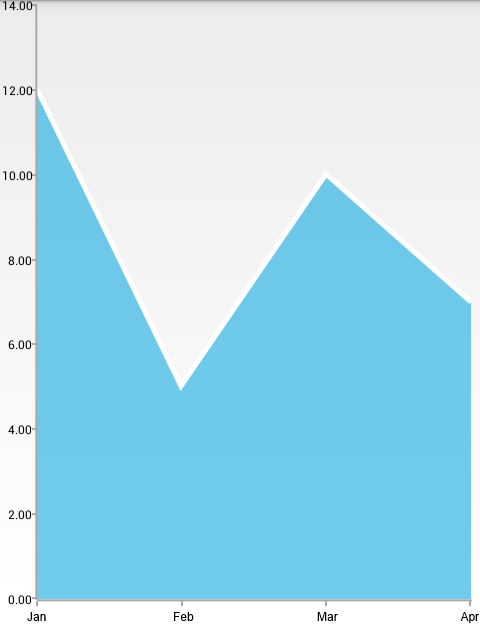
AreaSeries extend CategoricalStrokedSeries which provide the following way to change their style:
Additionally, AreaSeries can change the color of their fill with the method setFillColor(int). getFillColor() returns the current value of the color used to fill the series.
You can also customize the appearance of AreaSeries by using Palettes.