When RadCartesianChartView visualizes CategoricalSeries, it needs an axis that can represent the different categories. The CategoricalAxis extends the base CartesianAxis class and is used to displays a range of categories. Categories are built depending on the Category value of each CategoricalDataPoint present in the owning CategoricalSeries chart series. The axis is divided into discrete slots and each data point is visualized in the slot corresponding to its categorical value.
The DateTimeCategoricalAxis is a special axis that extends the CategoricalAxis class and adds notation for the java.util.Calendar structure. The axis works with the CategoricalSeries and expects each CategoricalDataPoint to provide a valid java.util.Calendar value as its Category. Once built, the groups are sorted in chronological order.
Again, we will use the MonthResult type as defined in the Getting Started page but this type we will extend this type
with additional field which will contain our Calendar component:
public class ExtendedMonthResult extends MonthResult {
private Calendar date;
public ExtendedMonthResult(String month, double result, Calendar date) {
super(month, result);
this.setDate(date);
}
public Calendar getDate() {
return this.date;
}
public void setDate(Calendar value) {
this.date = value;
}
}
public class ExtendedMonthResult : MonthResult
{
public Java.Util.Calendar Date { get; set;}
public ExtendedMonthResult (String month, double result, Java.Util.Calendar date)
:base(month, result)
{
this.Date = date;
}
}
We will also need a list of items from the new type and initialize it with proper data:
private List<ExtendedMonthResult> extendedMonthResults;
private void initCalendarData() {
extendedMonthResults = new ArrayList<ExtendedMonthResult>();
extendedMonthResults.add(new ExtendedMonthResult(
"Jan", 5, new GregorianCalendar(2014, Calendar.JANUARY, 5)));
extendedMonthResults.add(new ExtendedMonthResult(
"Feb", 8, new GregorianCalendar(2014, Calendar.FEBRUARY, 8)));
extendedMonthResults.add(new ExtendedMonthResult(
"Mar", 3, new GregorianCalendar(2014, Calendar.MARCH, 3)));
extendedMonthResults.add(new ExtendedMonthResult(
"Mar", 12, new GregorianCalendar(2014, Calendar.MARCH, 22)));
}
private Java.Util.ArrayList extendedMonthResults;
private void InitCalendarData() {
extendedMonthResults = new Java.Util.ArrayList();
extendedMonthResults.Add(new ExtendedMonthResult(
"Jan", 5, new Java.Util.GregorianCalendar(2014, Java.Util.Calendar.January, 5)));
extendedMonthResults.Add(new ExtendedMonthResult(
"Feb", 8, new Java.Util.GregorianCalendar(2014, Java.Util.Calendar.February, 8)));
extendedMonthResults.Add(new ExtendedMonthResult(
"Mar", 3, new Java.Util.GregorianCalendar(2014, Java.Util.Calendar.March, 3)));
extendedMonthResults.Add(new ExtendedMonthResult(
"Mar", 12, new Java.Util.GregorianCalendar(2014, Java.Util.Calendar.March, 22)));
}
class ExtendedMonthResultDataBinding : DataPointBinding {
private string propertyName;
public ExtendedMonthResultDataBinding(string propertyName)
{
this.propertyName = propertyName;
}
public override Java.Lang.Object GetValue (Java.Lang.Object p0)
{
if(propertyName == "Date")
{
return ((ExtendedMonthResult)(p0)).Date;
}
return ((ExtendedMonthResult)(p0)).Result;
}
}
Now we can go to the Activity where we want to add a RadCartesianChartView with DateTimeCategoricalAxis and add the following code:
initCalendarData();
RadCartesianChartView chartView = new RadCartesianChartView(this);
BarSeries barSeries = new BarSeries();
barSeries.setCategoryBinding(new PropertyNameDataPointBinding("Date"));
barSeries.setValueBinding(new PropertyNameDataPointBinding("Result"));
barSeries.setData(this.extendedMonthResults);
chartView.getSeries().add(barSeries);
DateTimeCategoricalAxis horizontalAxis = new DateTimeCategoricalAxis();
horizontalAxis.setDateTimeComponent(DateTimeComponent.MONTH);
horizontalAxis.setDateTimeFormat(new SimpleDateFormat("MMM-yyyy"));
chartView.setHorizontalAxis(horizontalAxis);
LinearAxis verticalAxis = new LinearAxis();
chartView.setVerticalAxis(verticalAxis);
ViewGroup rootView = (ViewGroup)findViewById(R.id.container);
rootView.addView(chartView);
InitCalendarData();
RadCartesianChartView chartView = new RadCartesianChartView(this);
BarSeries barSeries = new BarSeries();
barSeries.CategoryBinding = new ExtendedMonthResultDataBinding ("Date");
barSeries.ValueBinding = new ExtendedMonthResultDataBinding ("Result");
barSeries.Data = (Java.Lang.IIterable)this.extendedMonthResults;
chartView.Series.Add(barSeries);
DateTimeCategoricalAxis horizontalAxis = new DateTimeCategoricalAxis();
horizontalAxis.DateTimeComponent = DateTimeComponent.Month;
horizontalAxis.DateTimeFormat = new SimpleDateFormat("MMM-yyyy");
chartView.HorizontalAxis = horizontalAxis;
LinearAxis verticalAxis = new LinearAxis();
chartView.VerticalAxis = verticalAxis;
ViewGroup rootView = (ViewGroup)FindViewById(Resource.Id.container);
rootView.AddView(chartView);
Here is the result:
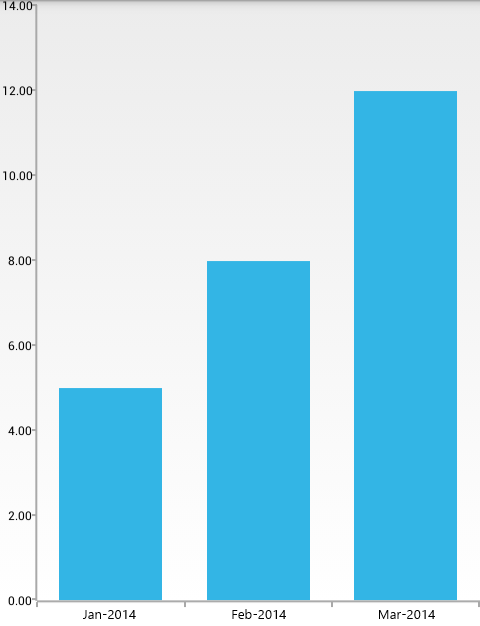
The DateTimeCategoricalAxis extends CategoricalAxis so you can use the same features. Additionally, you can set the date time format and component.
Defines the component of each Calendar structure that participates in the grouping process. The possible values: YEAR, QUARTER, MONTH, WEEK, HOUR, MINUTE, SECOND, MILLISECOND, DATE, TIME_OF_DAY, DAY, DAY_OF_WEEK, DAY_OF_YEAR. To get the current value use getDateTimeComponent() and to change it, use setDateTimeComponent(DateTimeComponent). You can see in the previous example we have added four items and they are in three groups, because the date time component is set to MONTH.
Defines the format of the Calendar structure that will be used for the categories. The default value is "M/d/yy h:mm a". To get the current value use getDateTimeFormat() and to change it, use setDateTimeFormat(DateFormat). You can see in the previous example how we used the date time format in order to display only month and year.