CRUD Operations Chart
The CRUD operations chart shows visual information about the number CRUD operations that are performed.
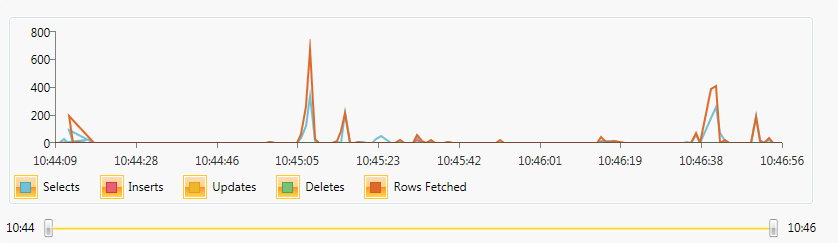
The Y-Axis displays information about the number of queries that are executed. The X-Axis displays information about the time when the operation is executed.
Zoom In/Out
In order to zoom in/out the chart control, you need to use the left/right thumb of the scroll.
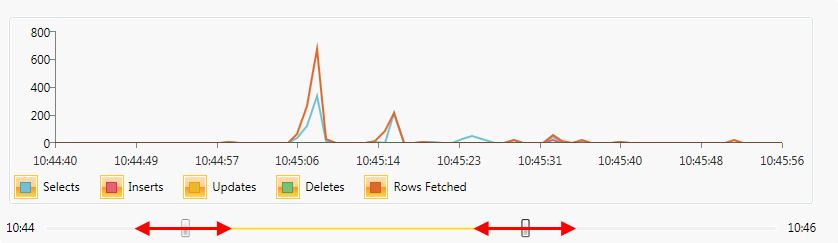
Filter Control
The profiler allows you to filter the information displayed on the chart. By default, the Filter Control is hidden. To show it, you need to use the Show Filter Toolbar Command.

The filter control (shown on the image below) provides the following filtering options:
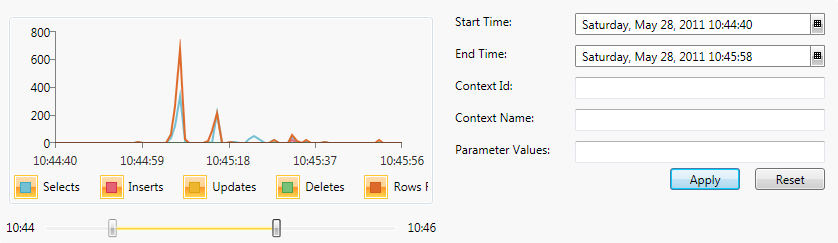
- Start Time - the start time of the operation.
- End Time - the end time of the operation.
- Context Id - the id of the OpenAccessContext.
- Context Name - the name of the context class.
- Parameter Values - Semicolon (;) separated values for specific parameters used in the a SQL query.
