Update Database From Model Wizard - Overview
This article is relevant to entity models that utilize the deprecated Visual Studio integration of Telerik Data Access. The current documentation of the Data Access framework is available here.
The Update Database from Model wizard allows you to generate schema definition script or schema migration script for creating/migrating a database from an existing conceptual model. The wizard allows you to do conceptual modeling first and then to create a database that supports the domain model.
Starting the Wizard
The Update Database from Model wizard could be started in any of the following ways:
-
Right-click the root node in the Model Schema Explorer and select Update Database from Model
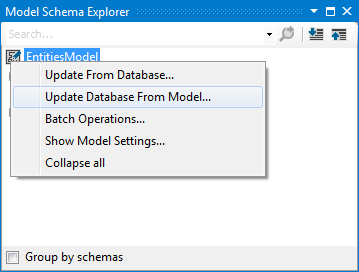
-
Right-click the root node in the Model Object Explorer and select Update Database from Model
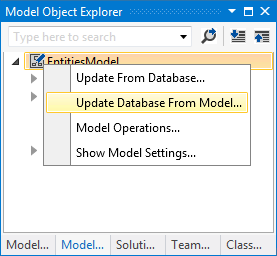
-
Right-click on an empty area in the Visual Designer and select Update Database from Model
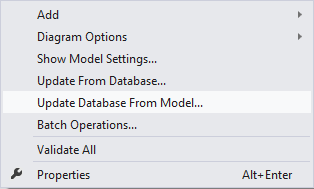
The Update Database from Model wizard requires the following to run successfully:
- A valid domain model.
- Permission to add files to the current Visual Studio project. Upon completion, the wizard adds an .sql file to the project. This file contains the script for creating the database.
Upon completion, the Update Database from Model wizard does the following:
- Generates an SQL script that can be executed to create a database. There is an option allowing you to save the script as an .sql file.
- Adds connection string information to your configuration file (if the same does not exist).
In this section:
- Setup Database Connection - Provides UI reference for the Setup Database Connection dialog.
- Select Changes Page - Provides UI reference for the Select Changes Page.
- Summary Page - Provides UI reference for the Summary Page.
Related topics:
