Select Changes Page
This article is relevant to entity models that utilize the deprecated Visual Studio integration of Telerik Data Access. The current documentation of the Data Access framework is available here.
The Select Changes dialog is part of the Update Database from Model wizard where you can select which changes to apply to your database schema.

The Update Database from Model wizard offers you two different update options:
- Create Database - generates data definition language (DDL) for creating a database from an existing conceptual model.
-
Migrate Database - generates data definition language (DDL) for updating(migrating) an existing database. In the migrate database mode, you have an option to select which classes to update the schema.
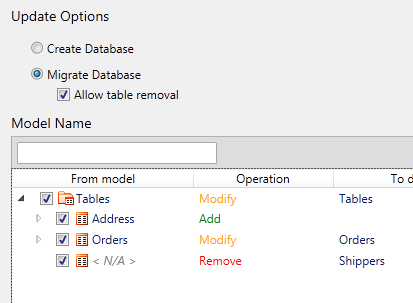
Related topics:
