Running Samples For the First Time
This article is relevant to entity models that utilize the deprecated Visual Studio integration of Telerik Data Access. The current documentation of the Data Access framework is available here.
The samples can be run with their default settings directly from the Telerik Data Access Samples Kit. When you run the samples for first time, the browser will ask you to choose where to place the samples folder. This is the folder where the source code for the currently selected sample will be deployed. The default location is: C:\Users{UserName}\AppData\Local. Note that this is a one-time setting, i.e. the next time you run a new sample, the browser will automatically deploy the source code in that folder. Also, if the source code for the selected sample is already deployed, the browser will use the cached version.
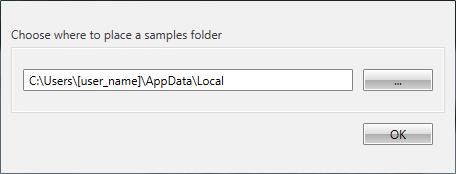
See also:
