Samples
This article is relevant to entity models that utilize the deprecated Visual Studio integration of Telerik Data Access. The current documentation of the Data Access framework is available here.
The rich set of comprehensive examples included in the Telerik Data Access Samples Kit provides real-life solutions to everyday problems, for example using Telerik Data Access in N-tier scenarios.
List of Categories
The samples are grouped by technology (ASP.NET, Silverlight, WPF, WCF, N-Tier, etc.). Also you can see which categories are updated and which categories contains new samples.
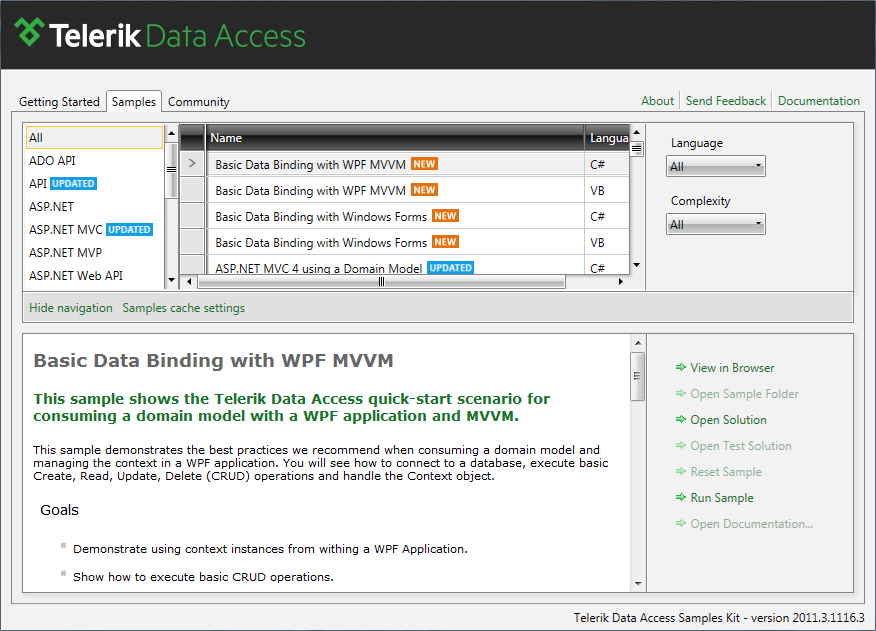
Grid with Samples
When you select a specific category, all examples that belongs to that category are listed in the grid. Additional labels show, which samples are new and which are updated.
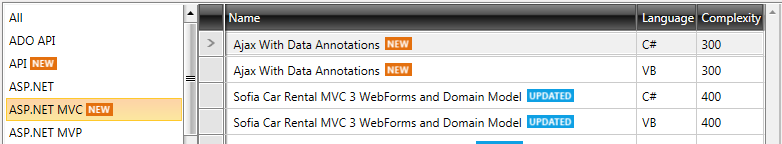
Filtering the Samples
Additionally, you can filter the samples by language and by complexity. For example, the image below shows only C# projects with highest complexity.
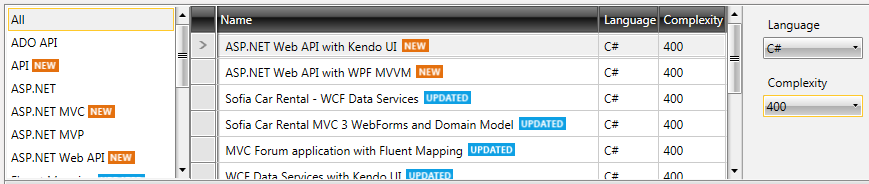
Project Description
Once you select a project, you can see more information about it. You can see the title, a short description of the project, the goals of the project and a little getting started, which basically tells you what you need to do to get this project working. Also you can see what you need to install on the system for this project to work.
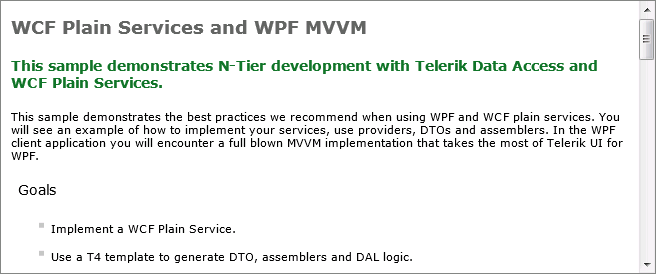
Commands
The Samples Kit provides the following commands:
- View in Browser - opens the project description into a browser window.
- Open Sample Folder - opens the sample folder containing the source code so you can easily work with it if you would like. Note that this command is enabled only if you have previously run the sample or opened the Visual Studio solution.
- Open Solution - opens the sample in Visual Studio allowing you to quickly look at the code. All samples are developed by using the best practices.
- Open Test Solution - most of the samples are covered with unit tests. This will open the test solution.
- Reset Sample - restores the original state of the sample source code and database.
- Run Sample - the samples can be run with their default settings directly from the Telerik Data Access Samples Kit. The browser will automatically check whether the needed database is installed (and will give the option to install it if it is not), will update the references and connection strings of the example, compile it, run any necessary services, and start the application. All of this in a single click.
- Open Documentation - each sample is covered by a detailed walkthrough showing you step-by-step how to build the application.

See also:
