Model Operations View
This article is relevant to entity models that utilize the deprecated Visual Studio integration of Telerik Data Access. The current documentation of the Data Access framework is available here.
The right pane of the Model Operations Dialog is the Model Operations view.
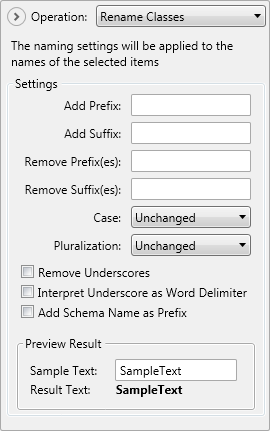
Model Operations View exposes the following Entities and Members Operations:
- Entities Operations
-
Members Operations
- Rename Properties
- Change CLR Type
- Change SQL Type
- Change Column Nullability
- Change Column Length
- Change Column Scale
- Change Loading Behavior
- Rename Fields
- Change Data Access Kind
- Change IsIdentity
- Change IsManaged
- Change Member Access Modifier
- Change IsVersion
- Change IsPrimaryKey
- Change IsBackendCalculated
- Change IsBackendVersion
- Change HasDefaultValue
- Change Converter
- Manage Attributes
The model operations are executed by clicking the Execute button at the bottom part of the dialog.
The Execute button is enabled only when you have selected a model operation and one or more items from the GridView.
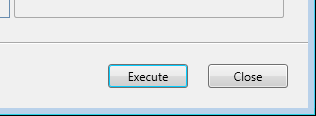
When you click the Execute button all changes are applied automatically. There is neither Undo functionality nor "Apply Button". Use the model operations carefully.
After model operations are executed, you will be presented with a short report for the changed objects count. For example:
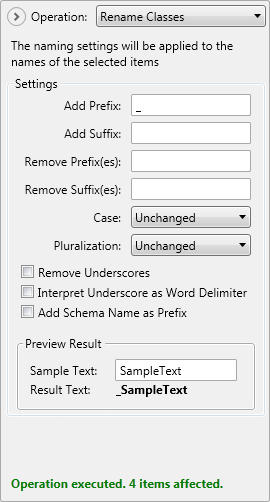
If there are any errors, the Validation dialog will appear.
Model Operation Types
Depending on the selected Display Mode, the model operations vary.
Entities Operations
You could apply the following model operations on entities:
- Rename Classes - allows to apply naming rules on the selected entities.
- Change Namespace - changes the namespace.
- Change Cache Strategy - changes the cache strategy.
- Change Key Generator - changes the key generator.
- Change Concurrency Control - changes the concurrency control.
- Change Access Modifier - allows you to change the access modifier of the selected entities.
- Change Data Access Kind - allows you specify whether during runtime you will be able to insert/read objects from the selected entities.
- Change Identity Type - changes the identity type set for the selected entities. Depending on the number of the primary key properties it can be Default, Internal, SingleField, MultipleField.
- Change Inheritance Strategy - allows you to change the type of inheritance hierarchy the selected entities participate in.
- Change Update Schema - allows you to change the value of the Update Schema property for the selected entities.
- Use CUD Procedures - allows you to specify whether to map the insert, update, and delete operations of the selected entities to stored procedures.
- Manage Attributes - allows you to add or remove attributes for the selected entities.
Members Operations
You could apply the following model operations on members:
- Rename Properties - allows to apply naming rules on the selected domain properties.
- Change CLR Type - changes the property type.
- Change SQL Type - changes the sql type of the column.
- Change Column Nullability - changes the column nullability.
- Change Column Length - changes the column length.
- Change Column Scale - changes the column scale.
- Change Loading Behavior - changes the loading behavior.
- Rename Fields - allows to apply naming rules on the selected fields.
- Change Data Access Kind - allows you specify the accessors of the selected domain properties.
- Change IsIdentity - allows you to specify whether the selected domain properties are identity properties.
- Change IsManaged - allows you to specify the value of the IsMananged property of the selected navigation properties.
- Change Member Access Modifier - allows you to specify the access modifier of the selected domain properties.
- Change IsVersion - allows you to specify the value of the IsVersion property of the selected domain properties.
- Change IsPrimaryKey - allows you to specify the value of the IsPrimaryKey property of the columns that corresponds to the selected domain properties in the database model.
- Change IsBackendCalculated - allows you to specify the value of the IsBackendCalculated property of the columns that corresponds to the selected domain properties in the database model.
- Change IsBackendVersion - allows you to specify the value of the IsBackendVersion property of the columns that corresponds to the selected domain properties in the database model.
- Change HasDefaultValue - allows you to set if the columns that corresponds to the selected domain properties in the database model have default values on the server side.
- Change Converter - allows you to provide a custom converter for the selected domain properties.
- Manage Attributes - allows you to add or remove attributes for the selected entity members.
