Where Settings
This article is relevant to entity models that utilize the deprecated Visual Studio integration of Telerik Data Access. The current documentation of the Data Access framework is available here.
The Where tab page is part of the Configure Data Selection dialog. The OpenAccessLinqDataSource control provides a number of services that help you to add advanced capabilities to your applications. This includes filtering data. The Where tab page allows you to create filter expressions.

- Member - the column that will be used in the filter expression. The Member drop-down contains all columns of the underlying table.
-
Operator - the comparison operator. The Operator drop-down contains the following operators:
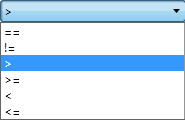
Source - you could obtain values for the specified parameter from other sources. Check out the Parameter Source section below for more information.
- Default Value - the default value for the parameter.
- Reset Filter - removes all filter expressions.
- Add - creates a new filter expression with the specified settings. You could create more than one filter expressions.
Parameter Source
You could obtain values for the specified parameter from other sources:
- None - the Default Value will be used as the parameter value.
-
Cookie - sets a parameter to the value of an HttpCookie object. You specify the name of the HttpCookie object using the Cookie name property. If the specified cookie object does not exist, then the Default Value is used as the parameter value.
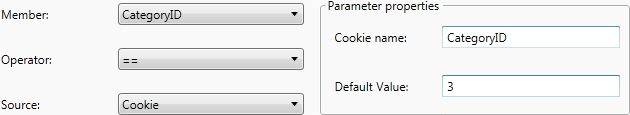
-
Control - sets a parameter to the property value of a control on an ASP.NET Web page. You specify the control by using the Control ID property. Some controls that derive from the Control class define a ControlValuePropertyAttribute, which determines the default property from which to retrieve the control's value. For example, RadGrid.SelectedValue.

-
Form - sets a parameter to the value of an HTML form field. You specify the name of the HTML form field by using the Form field setting. If the specified HTML form field value does not exist, then the Default Value is used as the parameter value.

-
Profile - sets a parameter to the value of a property from the current user profile. You specify the name of the profile property by using the Property name setting. If the specified profile property does not exist, then the Default Value is used as the parameter value.
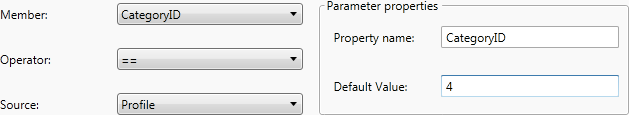
-
QueryString - sets a parameter to the value of a QueryString field. You specify the name of the QueryString field by using the Property name setting. If the specified QueryString property does not exist, then the Default Value is used as the parameter value.

-
Session - sets a parameter to the value of a Session object. You specify the name of the Session object by using the Session field setting. If the specified Session object does not exist, then the Default Value is used as the parameter value.
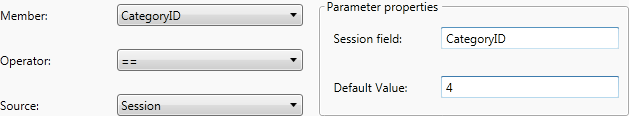
-
RouteData - uses routes to obtain the parameter value. If the specified Route key does not exist, then the Default Value is used as the parameter value.

