Linq Data Source Configuration Wizard - Overview
This article is relevant to entity models that utilize the deprecated Visual Studio integration of Telerik Data Access. The current documentation of the Data Access framework is available here.
The OpenAccessLinqDataSource control supports data binding scenarios in Web Applications that use Telerik Data Access. The OpenAccessLinqDataSource control exposes LINQ to Web developers. LINQ provides a unified programming model for querying and updating data from different types of data sources. By using the Telerik Data Access LINQ DataSource Configuration Wizard, you can create an OpenAccessLinqDataSource control that connects to data from a database. You can also configure the OpenAccessLinqDataSource control to handle updating, inserting, and deleting data. The control does this without requiring from you to write SQL Commands to perform these tasks. The control allows you to filter, order and group data.
The OpenAccessLinqDataSource control is available for Visual Studio 2010 Web Applications (or Web Sites) that use .NET version 4.
Starting the Wizard
To start the wizard:
- Open your page in Design view.
- Select the OpenAccessLinqDataSource control and open the Smart Tag panel.
-
Select Configure Data Source....
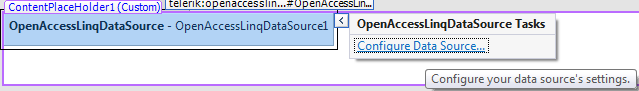
The Telerik Data Access LINQ DataSource Configuration Wizard guides you through the following steps:
- Select Context Type - provides UI reference for the Select Context Type dialog.
- Configure Data Selection - provides UI reference for the Configure Data Selection dialog.
The OpenAccessLinqDataSource allows you to set custom expressions for the Delete, GroupBy, Insert, OrderBy, OrderGroupsBy, Select, Update and Where operations. For that purpose, you need to use the Expression Editor dialog. For a complete UI reference of the Expression Editor, read here.
