Select Settings
This article is relevant to entity models that utilize the deprecated Visual Studio integration of Telerik Data Access. The current documentation of the Data Access framework is available here.
The Select tab page is part of the Configure Data Selection dialog. Here you could specify whether you want to retrieve full entities or select only subset of data from the underlying table.
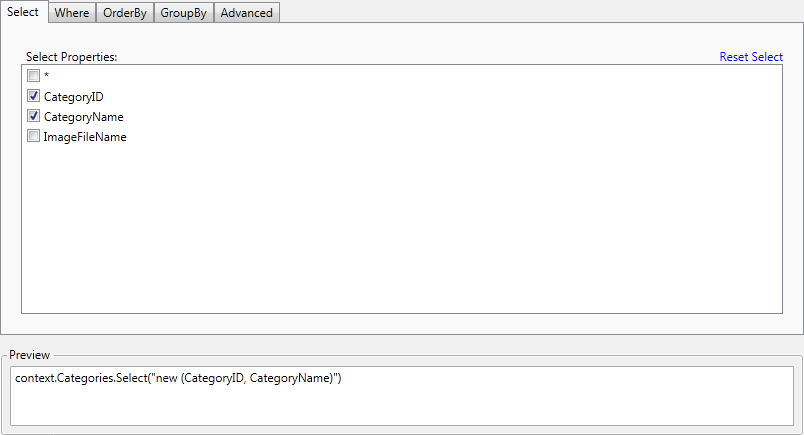
(*) is the default selection. This option means that all properties/columns from the target table will be selected. When you check the Select All (*) option, full entities are returned instead of results that contain individual properties. If you choose specific properties, you won't get an entity object back. Instead, you will get a projection, which cannot be change-tracked, and therefore cannot be updated. In this case automatic inserts, updates, and deletes will not work.
You cannot insert, update or delete records when you are selecting specific properties, i.e. you are not using the default (*) selection.
The Reset Select link button restores the default select settings.
