GroupBy Settings
This article is relevant to entity models that utilize the deprecated Visual Studio integration of Telerik Data Access. The current documentation of the Data Access framework is available here.
The GroupBy tab page is part of the Configure Data Selection dialog. Here you could group data by one or more columns. You use the GroupBy option to specify which properties are used for consolidating data records that have the same values. For example, if you set the Key Member to Make, all the records in the query that have the same Make property value are returned as a single consolidated record. The GroupBy statement is used in conjunction with the aggregate functions to group the result set by one or more columns.

- Key Member - the column you want to use to group the data. For example, if you set the Key Member to Make, all the records in the query that have the same Make property value are returned as a single consolidated record.
- Order Groups By - orders the grouped records by the Key Member.
- Member - the GroupBy is often used with aggregation methods. The Member option specifies the column that will be used in the aggregation function.
-
Function - specifies the aggregation function. The following aggregation methods are available:
- Average
- Min
- Max
- Sum
- Alias - the alias for the aggregation function.
- Add - adds the configured aggregation function to the GroupBy statement.
- Reset Grouping - restores the default GroupBy settings.
Custom Grouping
The OpenAccessLinqDataSource wizard allows you to perform custom grouping. For that purpose, you need to select the < Custom > entry from the Key Member drop-down.
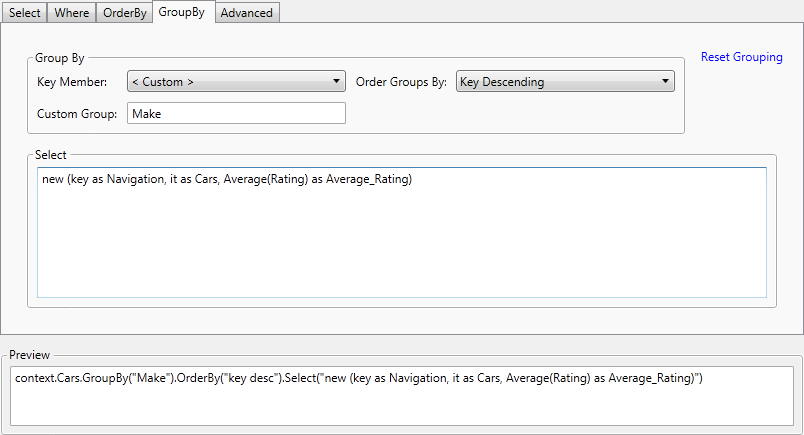
- Custom Group - the column you want to use to group the data.
- Select - allows you to specify a custom select statement.
