Dynamic Data Wizard - Overview
This article is relevant to entity models that utilize the deprecated Visual Studio integration of Telerik Data Access. The current documentation of the Data Access framework is available here.
ASP.NET Dynamic Data provides a framework that enables you to quickly create functional data-driven applications. ASP.NET Dynamic Data lets you create extensible data-driven ASP.NET Web Applications by changing at run time the appearance and behavior of data fields and by deriving UI behavior from it. You could create a data-driven Web Application with little or no coding. Telerik Data Access provides the Dynamic Data Wizard, available in Visual Studio 2010, that allows you to build Dynamic Data Web Applications (or Web Sites) based on a Telerik Data Access Domain Model. The Dynamic Data Wizard allows you to create custom data pages, containing List or Details forms that are implemented using the GridView and FormView controls. The wizard provides customization options, such as choosing specific columns/properties, and enabling edit, insert, and delete operations.
The Dynamic Data Wizard is available only for Visual Studio 2010 Dynamic Data Web Applications or Dynamic Data Web Sites.
Starting the Wizard
To start the Dynamic Data Wizard:
- In Solution Explorer, select the ASP.NET Dynamic Data Web Application (Web Site) project.
- From the Telerik menu, select Telerik Data Access and then Dynamic Data Wizard.
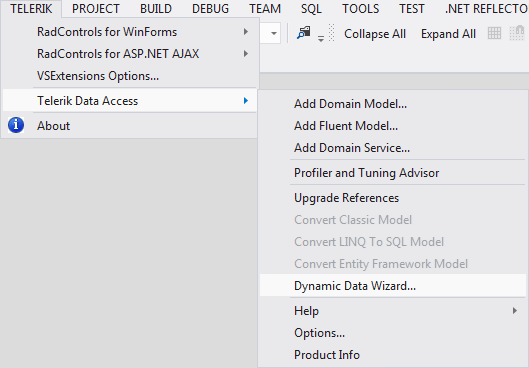
In this section:
- Select Metadata Source Type Dialog - Provides UI reference for the Select Metadata Source Type Dialog.
- Configure Context Endpoints Dialog - Provides UI reference for the Configure Context Endpoints Dialog.
