Configure Context Endpoints Dialog
This article is relevant to entity models that utilize the deprecated Visual Studio integration of Telerik Data Access. The current documentation of the Data Access framework is available here.
In the Configure Context Endpoints dialog, you need to configure the domain context endpoints. The Dynamic Data Wizard retrieves the metadata from the specified source and lists all persistent classes exposed by the domain model. In this page, you will need to select all types for which you want to create data pages.
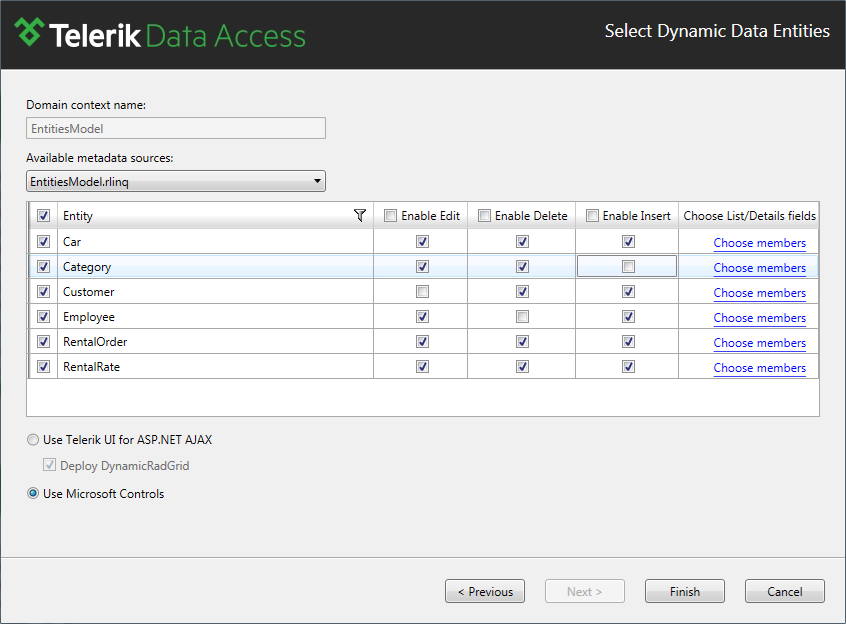
- Domain context name - read-only field, showing the name of the OpenAccessContext class.
- Available metadata source - a drop-down containing all available metadata sources.
- Entities Grid - here you should specify for which entities you want to create data pages. This is controlled by the Enable column. You could select which operations are allowed for the exposed entities, by using the Enable Edit, Enable Delete and Enable Insert columns.
-
The wizard provides customization options, such as choosing specific columns/properties. You could specify whether you want to retrieve full entities or select only subset of data from the underlying table. For that purpose, you need to click the Choose members link. This will open the Choose Members dialog. By default, all properties/columns from the target table will be selected.
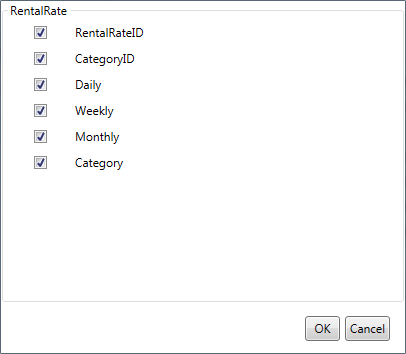
-
Use RadControls for Ajax/Microsoft Controls - the Dynamic Data Wizard allows you to create custom data pages, containing List or Details forms that are implemented using the GridView and FormView controls. You can use either a standard Microsoft GridView control or a custom control, called DynamicRadGrid, which derives from RadGrid. The Use RadControls for Ajax option is enabled only if you have installed RadControls for ASP.NET AJAX on your machine. When the option is chosen, the code file containing the grid is imported in the project and used in all List pages.
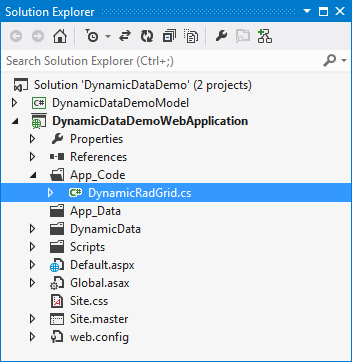
The Use RadControls for Ajax option is enabled only if you have installed RadControls for ASP.NET AJAX on your machine.
There are two things you have to consider when you decide to use RadControls for Ajax. If your project already contains a DynamicRadGrid implementation and you want to deploy DynamicRadGrid (the option Deploy DynamicRadGrid is checked), the wizard will replace your current file with the default one. In this case you will lose any changes you have made to the file. Also, if you decide not to deploy DynamicRadGrid and the implementation of DynamicRadGrid is missing in your project, you will experience issues during runtime.
