PostgreSQL - Overview
This article is relevant to entity models that utilize the deprecated Visual Studio integration of Telerik Data Access. The current documentation of the Data Access framework is available here.
Telerik Data Access provides support for PostgreSQL database. PostgreSQL is an object-relational database system that has the features of traditional proprietary database systems. The PostgreSQL object-relational database management system can be downloaded from here.
Postgres is a widely-used nickname for PostgreSQL.
Driver Installation
In order to use a database on a PostgreSQL remote server, you need to have the latest .NET data provider for PostgreSQL (Npgsql) installed on the client. Npgsql allows you to connect to PostgreSQL server in .NET Framework. Npgsql can be downloaded from here.
Alternatively you can install Npgsql by using the Application Stack Builder.
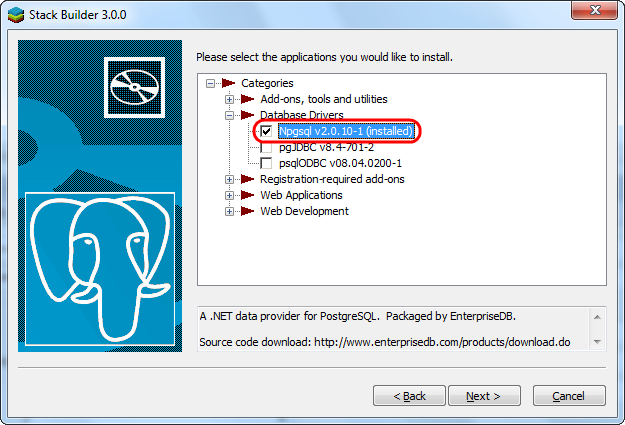
Telerik Data Access has been tested with the 2.0.10 version of the Npgsql.
GAC Installation
The easiest and most convenient way to ensure that Telerik Data Access can use the driver is to install the following assemblies into the global assembly cache (GAC):
- Npgsql.dll
- Mono.Security.dll
To add the assemblies in the GAC you can use either the gacutil command or the Microsoft .NET Framework 2.0 Configuration Tool.
For example:
- gacutil /i "C:\Program Files (x86)\PostgreSQL\Npgsql\ms.net3.5sp1\Npgsql.dll"
- gacutil /i "C:\Program Files (x86)\PostgreSQL\Npgsql\ms.net3.5sp1\Mono.Security.dll"
Creating a Telerik Data Access Domain Model
For a complete walkthrough, demonstrating how to create a new Telerik Data Access Domain Model connected to a PostgreSQL database, check out the How to: Create Domain Model Based on PostgreSQL Database topic.
Type Mapping
The Type Mapping topic shows the default mapping from .NET types to PostgreSQL specific types.
